Dynamics 365 - Efficient Marketing for improved business
May 01, 2018 Brijesh Dey
Dynamics and marketing go way back. The people who have used Dynamics CRM for a couple of years now will be familiar with the Marketing module and what it covers …. Or, should I say, used to cover.
As we know, Microsoft has made the decision that Microsoft Dynamics Marketing will be discontinued as of May 15, 2018.
With the discontinuation of service, Microsoft suggests customers explore a few options that may serve their on-going marketing needs, such as Microsoft Dynamics 365 for Marketing which is scheduled to release in Spring 2018.
Dynamics 365 for Marketing helps companies automate a lot of their marketing strategies by allowing them to create marketing lists from existing customers and marketing campaigns, all from the interface we love and are quite used to.
However, what if I tell you this can be extended even more.
It can and, better yet will be covering more features with updates releasing from spring, 2018 onwards.
Presently, Microsoft has issued in these changes for Dynamics 365 for Marketing Business Edition.
Email Marketing
Let’s say, we visit a website to buy apartments and the second, we leave those websites, we start getting those offer emails.
Now if your company is using Dynamics 365, you will be able to create those professional looking marketing emails directly from your system.
What’s the benefit, you ask?
Why not create them from the customized templates like you used to?
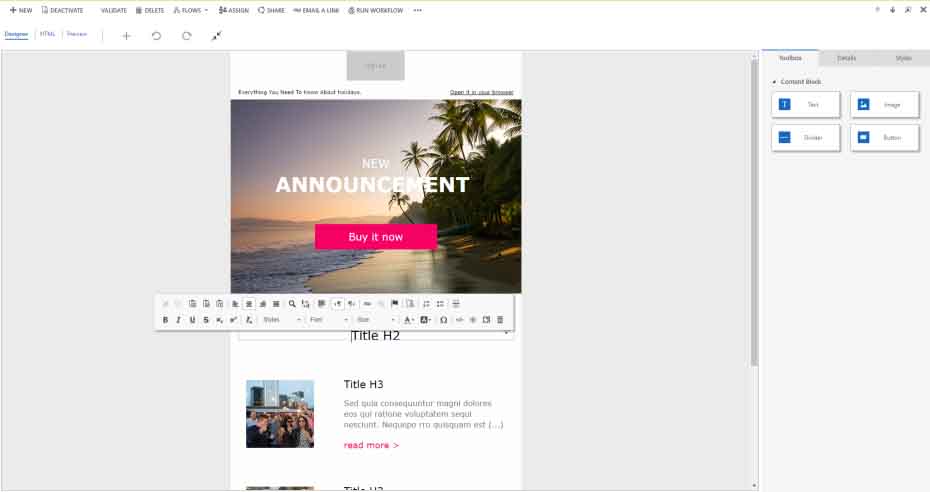
- Simple, no-code drag and drop content designer.
- Many professional email templates ready to reuse.
- Basic and Inbox email previews.
- HTML Editor to edit the entire email content with no restrictions.
- Complete performance results and Insights for emails sent.
- Ability to use data from Dynamics 365 entities in emails, also including a custom entity.
- Heatmap, geographical location maps and other advanced visualizations of email results.
Event Management
A lot of companies create company events to market their products and get recognition. These events usually target a specific set of people who move on from prospects -> leads.
With the new event management feature, Microsoft is packing in the update. One will be able to manage an event from managing to Executing using Dynamics 365.
This feature has 2 parts:
a) Dynamics 365:
- Manage contacts, registration, and attendance.
- Manage the business process.
- Manage event sessions.
- Track attendance eligibility using pass management system.
- Track the event building and room layout with venue management.
- View full attendance history of a specific contact.
- Get VOC feedback using integrated survey functionality.
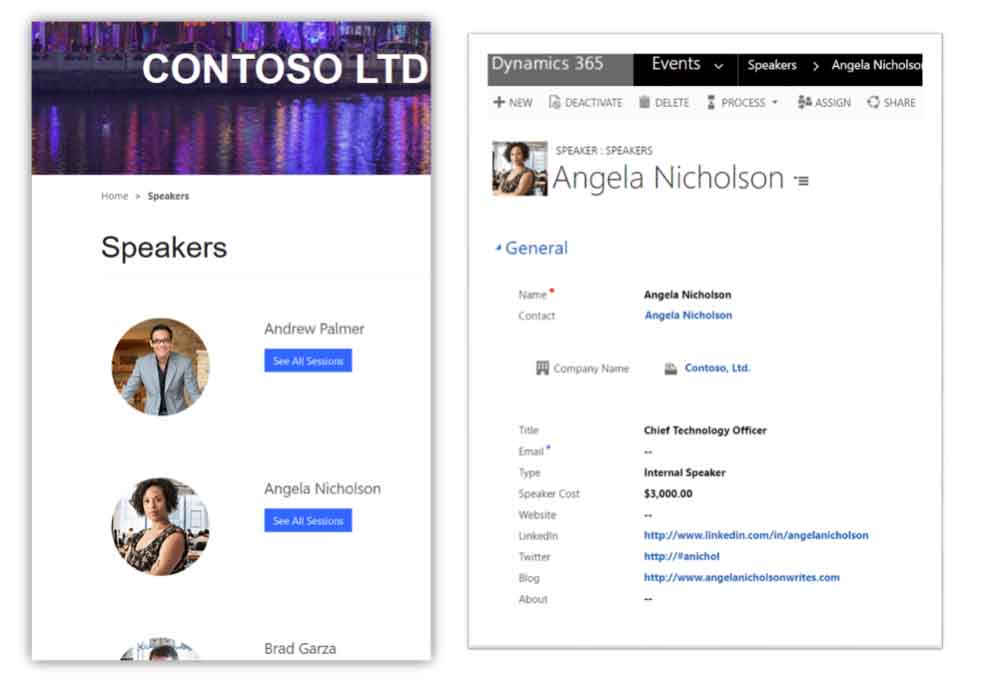
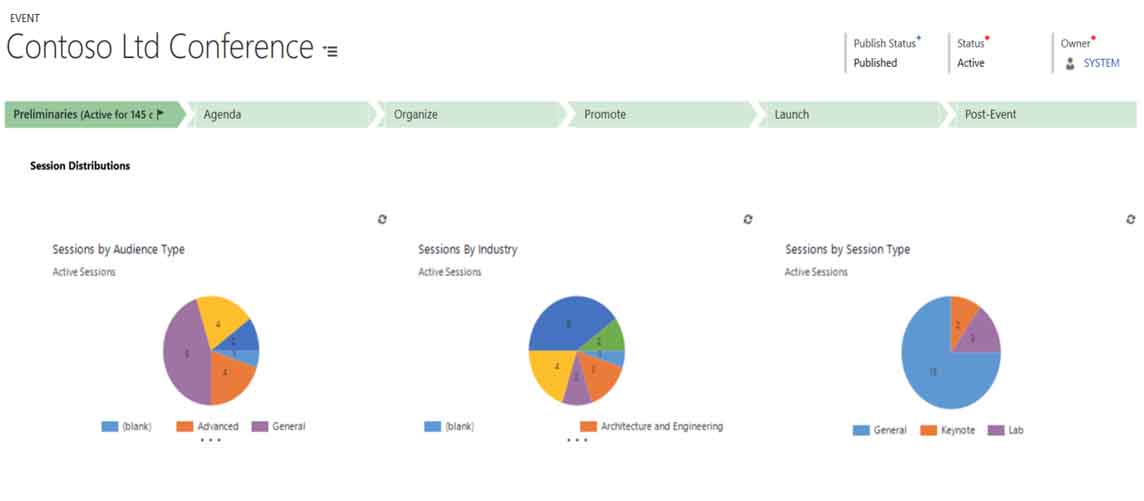
b) Event Portal:
- Make your event public by hosting venue, passes, speakers etc.
- Allow guests to self-register.
- Display the event sponsors.
- Synchronize the portal effortlessly with Dynamics 365 data.
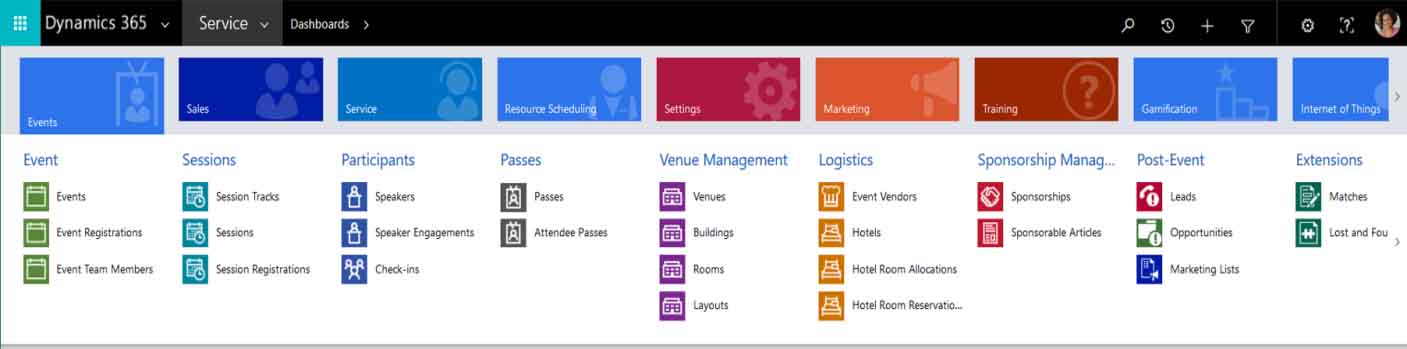
Landing Page
In the previous versions of Dynamics CRM, it was difficult for an end user to create a jpgage.
However, that is not the case with Dynamics 365.
With the landing page features, non-techies will be able to create web pages for their sites, allowing them to capture new prospects and contacts.
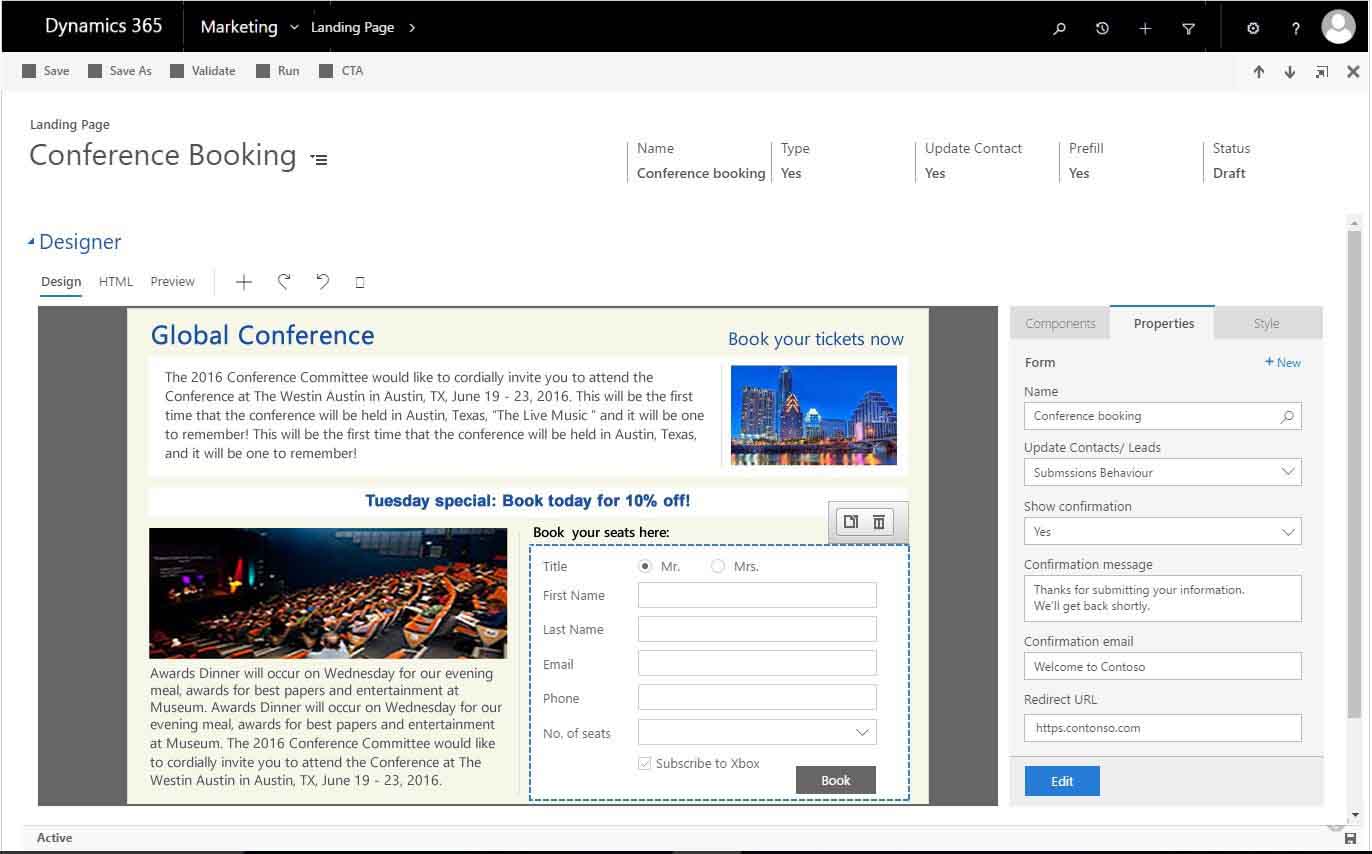
- Drag and drop interface.
- Pre-created forms and page templates.
- Support for creating subscription center page.
- Tight integration with customer overlay journey.
- Analytics tool attached to analyze the performance of the page.
Lead management
Even though most people associate leads with sales rather than marketing, the initial goal of marketing is to generate leads and that’s what Dynamics 365 for Marketing focuses on.
- Lead Generation: Allows marketers to generate leads across multiple sources like emails, LinkedIn, webinars, events, etc.
- Lead nurturing: Once a lead is generated, he’ll be getting loads of personalized messages at timed intervals to keep him in the loop about what’s going on in the business.
- Lead Qualification: Use the business process flow and let the lead circulate through its qualification lifecycle.
- Lead Scoring: Prioritize leads based on defined scoring models. Also provides RFM (recency, frequency, monetary value) rules based on collected data like emails clicked, events attended. In addition, with lead scoring, you can assign sales readiness grades per score model to assess how leads can be transformed into opportunities using clear measures.
- Demand generation effectiveness insights—Enhance demand generation processes using smart analytics, such as:
- Power BI dashboards
- Dynamics 365 Customer insights charts and widgets.
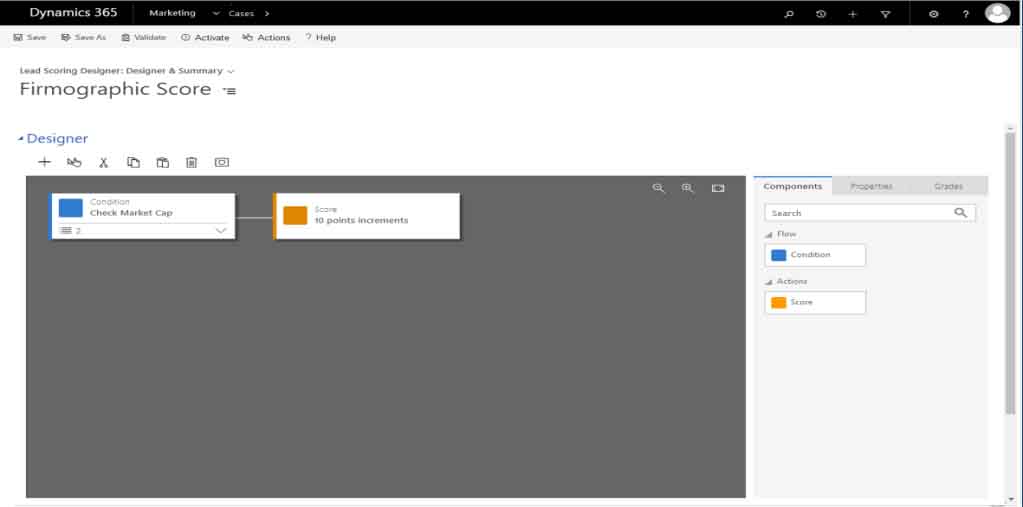
Connector for LinkedIn Gen Forms
One of the best existing tools for lead generation is LinkedIn. What’s better than a professional social network to meet potential customers for your business?
What if those customers you meet on LinkedIn are directly mapped to your instance of Dynamics 365 without requiring any effort on your part?
Sounds amazing, doesn’t it?
Well, it will be possible once the update is released.This connector will keep all potential customers in sync with LinkedIn and Dynamics 365 to help your sales and marketing team follow up with newly generated leads.
- Support for more than one LinkedIn account; so, if you have four salespeople and two marketing directors, all six of them can have their LinkedIn accounts synced to your Dynamics 365.
- A customizable mapping between LinkedIn and Dynamics 365 to have all the right values in the right fields.
- Since LinkedIn will be a new lead generation source, you can track and analyze the performance of different lead sources to check which platform/strategy is bringing the most leads.
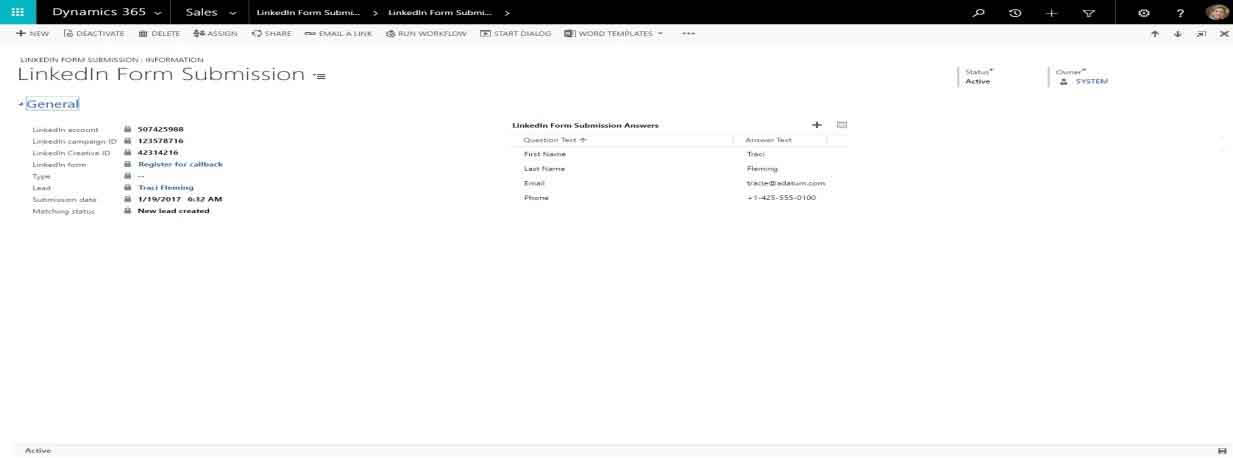
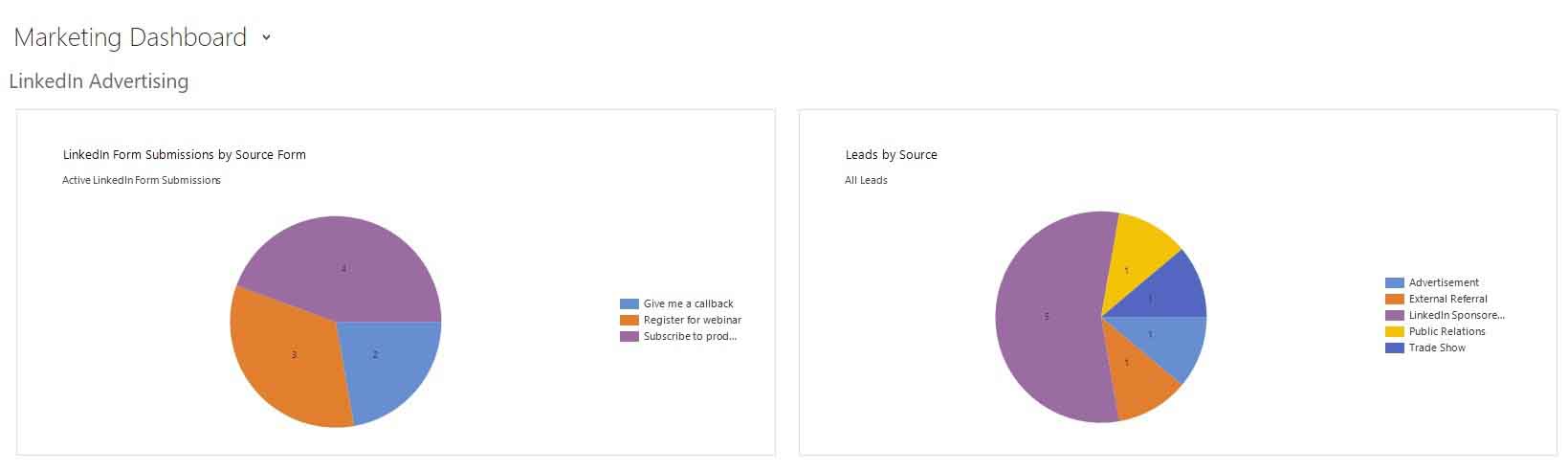
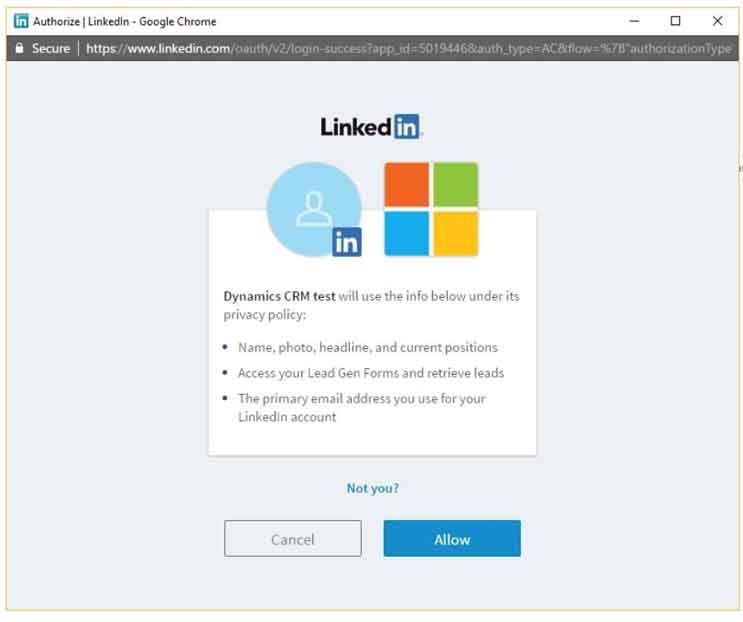
Multi-Channel Campaign Management
Customer Journeys are infographics with the goal of teaching an organization more and more about its customers from the point that they become leads, and through each and every step of a *hopefully* long-lasting relationship. This feature will provide a drag-and-drop designer to help you create and run customer journeys with multi-step, multi-channel campaigns. It provides one interface to edit all the marketing content using embedded content designers.
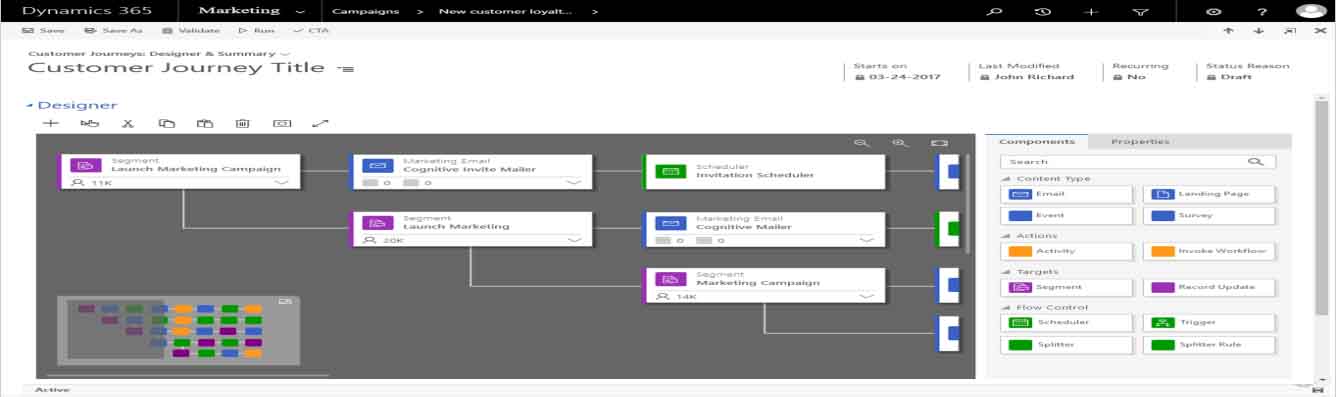
Reporting & Analytics
Dynamics 365 provides tools to customize dashboards and generate reports for tracking campaign performance and leads responsiveness.
- Use the Demand Generation Analyzer to analyze the effectiveness of marketing efforts.
- Gain a better understanding of your target audience and potential customers with the Marketing Audience Analyzer.
- Keep track of leads and get rid of bottlenecks using Lead Pipeline Analyzer.
- Use the Lead/Opportunity Influence Analyzer to get a grip on which activities leads are most responsive to.
What more could you ask for?
More leads could be discovered and sustained by moving past basic email marketing and by exploiting the advanced Microsoft Dynamics 365 for Marketing. Be it email marketing or managing the lead, with Dynamics 365 for Marketing, all the process involved is integrated into a single tool with specific features to enhance quality tracking and analysis of the leads. Marketing is made simpler *and lead generators life easier* with the new Microsoft Dynamics 365 for Marketing.
Recent Posts

Dynamics 365 - Enhanced coordination for Field service
Apr 19, 2018

Microsoft Flow: Simplifying tasks in Office 365 & Dynamics 365
May 02, 2017

Product Recommendation using Azure Recommendation Service (Cognitive Service API)
Apr 21, 2017
Category
Our Expertise
About Author

Brijesh Dey
Brijesh is a market research analyst in CRM team and has done his PGDM in business design. He is a data nerd and is fond of quizzing. He follows football and WWE passionately.
Never Miss News
Want to implement Dynamics 365?
We have plans which will meet your needs, and if not we can tweak them around a bit too!


