Creating successful iOS applications today demands more than just coding skills – it calls for a well-rounded approach to tools, frameworks, and user-centric practices. Whether you're an entrepreneur building your first app or a developer aiming to optimize performance, this comprehensive guide to iOS app development walks you through everything you need to know. From setting up your development environment to deploying your app, this resource covers the essentials with a strategic eye on modern mobile expectations.
Understanding iOS App Development
iOS app development refers to the process of building mobile applications for Apple’s iOS-powered devices like iPhones and iPads. It involves planning, designing, coding, testing, and deploying apps within Apple’s ecosystem. Developers must align their work with strict design and usability standards while leveraging a suite of tools and frameworks that enable speed, security, and scalability.
Key Focus Areas in iOS App Development:
- UI/UX design following Apple’s Human Interface Guidelines
- Programming using Swift or Objective-C
- Utilizing Xcode IDE and iOS SDK
- Testing on multiple iOS versions and device types
- App Store optimization and compliance
Need more help?
Setting Up Your Development Environment
Prerequisites:
- A Mac system running the latest macOS
- Xcode (downloadable from the Mac App Store)
- Apple Developer Account for device testing and App Store deployment
- Basic knowledge of Swift (preferred) or Objective-C
- Tools like CocoaPods for dependency management
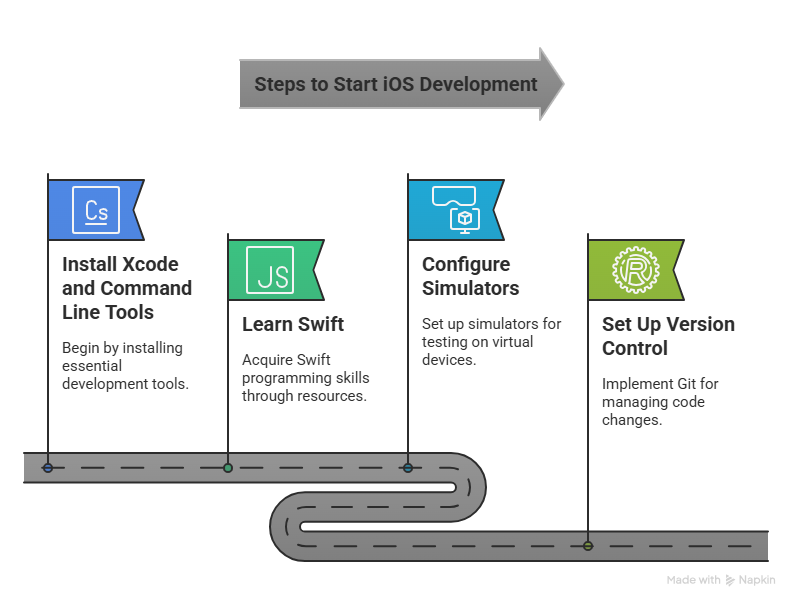
iOS App Architecture Patterns
Good architecture is crucial for maintainability and scalability. The architecture you choose impacts your testing, feature development, and debugging ease.
Popular iOS App Architectures:
- MVC (Model-View-Controller): Apple’s classic pattern, great for small to mid-sized apps.
- MVVM (Model-View-View-Model): Offers cleaner separation of concerns, ideal for apps with complex UIs.
- VIPER: Suitable for enterprise-level apps that require high modularity.
- Clean Architecture: Encourages testability and long-term maintenance.
Essential Tools in iOS Development
- Xcode: Apple’s official IDE for iOS development, offering an integrated UI builder, debugger, and simulator. It includes tools like Asset Catalog and Assistant Editor that enhance productivity.
- CocoaPods: A powerful dependency manager that simplifies integration of third-party libraries, speeding up your development process and ensuring modularity.
- Jazzy: A documentation tool that converts well-commented Swift or Objective-C code into professional, readable documentation.
- Alamofire: An elegant HTTP networking library written in Swift. It reduces boilerplate code and makes RESTful API interaction smooth and efficient.
- Parse: An open-source backend-as-a-service that simplifies server-side tasks such as data management, authentication, and push notifications.
Additional reading: In 2024, the features to include in a mobile app are harder to crack than creating the mobile app itself! Find out what features can make your mobile app tick.
Frameworks That Power Modern iOS Apps
- SwiftUI: A declarative framework that enables building powerful and visually appealing UIs using less code. It supports live previews, animations, and layout tools.
- Flutter: While originally Google-focused, Flutter has been widely adopted by iOS developers due to its expressive UI components and single-codebase architecture.
- React Native: Popular for its ability to develop cross-platform apps with near-native performance using JavaScript. Perfect for MVPs and faster iterations.
- Firebase: Google’s cloud platform offers real-time databases, analytics, crash reporting, and authentication services—all plug-and-play for iOS apps.

