
iSeries Cloud Hosting Migration Blueprint: Architecture, Tools & Pitfalls That Could Derail Your Move
Jun 10, 2025
he conversation around iSeries cloud hosting is no longer about “if” but “how soon.” As IT budgets face pressure, and CIOs aim for agility without sacrificing mission-critical reliability, cloud hosting for IBM i (formerly AS/400) has emerged as a practical ...
read more
Nalashaa Earns ISO 9001 & 27001 for Quality & Security
Apr 15, 2025
In a significant milestone that underscores its commitment to excellence and trust, Nalashaa Software Solutions has successfully been re-certified for ISO 9001:2015 ...
read more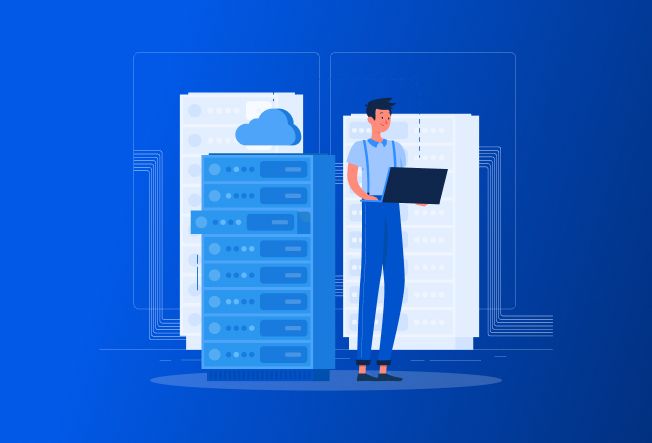
CTO Guide: Future-Proof Your AS400 Applications
Apr 03, 2025
AS400 systems have been the backbone of enterprise operations for decades, offering stability and reliability....
read more
Avoiding Common Pitfalls in RPA Governance Implementation
Mar 31, 2025
Robotic process automation implementation services are transforming enterprises, but without a structured governance framework, organizations often face scalability issues, compliance risks, and automation failures....
read more
Hidden RPA Costs That Cause Failures: What Vendors Don’t Tell You
Mar 29, 2025
Many organizations dive into Robotic Process Automation (RPA) with the promise of cost savings, efficiency, and scalability. ...
read more
AS400 Security Cuts 90% Compliance Risk in Finance
Mar 29, 2025
The financial sector relies heavily on AS400 (IBM i) systems for their robustness and stability. However, security vulnerabilities in AS400 can lead to compliance risks, data breaches, and financial penalties. ...
read more
AS400 Automation Uncovers Manufacturing Bottlenecks
Mar 29, 2025
Manufacturers running on AS400 (IBM i) often experience unexplained slowdowns, production inefficiencies, and data synchronization issues – even when their systems seem to be running fine. ...
read more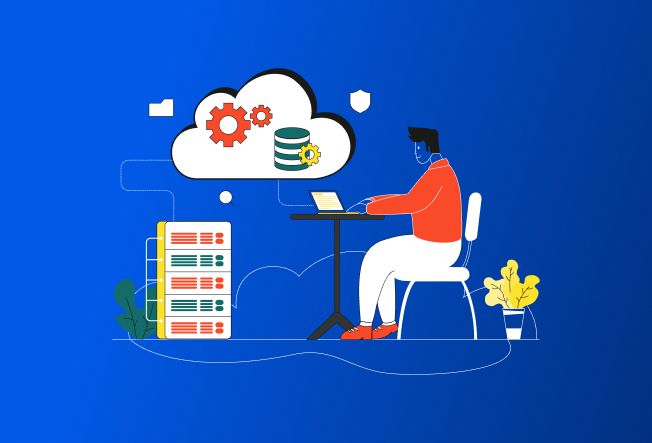
SaaS Churn Reduction via Product Engineering
Mar 27, 2025
Every SaaS business faces the challenge of customer churn – losing users before they can deliver long-term value. While some churn is inevitable, a significant portion is preventable with well-implemented SaaS churn reduction strategies. ...
read more
Why RPA Projects Fail — Fix It with Real Insights
Mar 27, 2025
Robotic Process Automation (RPA) is often sold as a silver bullet for business efficiency, yet a staggering number of implementations fail to deliver expected ROI. Enterprises invest heavily in RPA projects only to encounter stalled initiatives, broken workflows, or even complete abandonment....
read more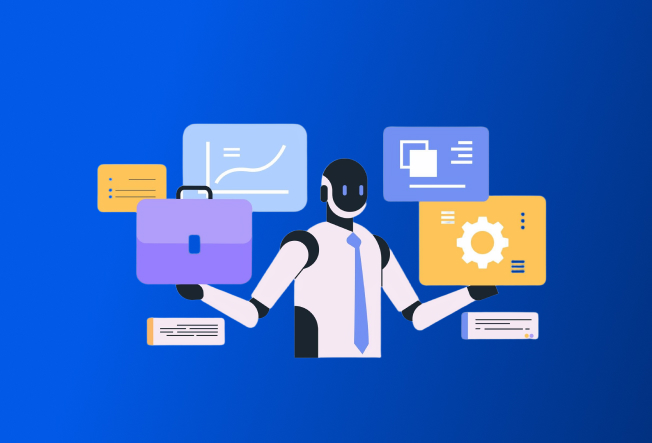
Automate Smarter, Scale Faster with RPA for Small Business
Mar 27, 2025
Robotic Process Automation (RPA) has long been associated with large enterprises, but in 2025, small businesses will leverage automation like never before. ...
read more
AS400 Report Automation | Spool to Dashboards
Feb 28, 2025
For decades, AS400 (IBM i) has powered enterprises across industries, handling critical operations with unmatched reliability....
read more
Startup Product Development: Avoid Pitfalls
Feb 28, 2025
Launching a startup is an exhilarating journey, but the path to building a successful product is riddled with challenges....
read more
Automate Finance Reconciliation for Peak Accuracy
Feb 28, 2025
Businesses are increasingly turning to automation to enhance efficiency, reduce errors, and optimize workflows....
read more
AS400 Cloud Hosting: Solve Integration Challenges
Feb 13, 2025
For decades, IBM’s AS400 (or IBM i) has been the backbone of mission-critical applications across industries such as manufacturing, banking, retail, and logistics....
read more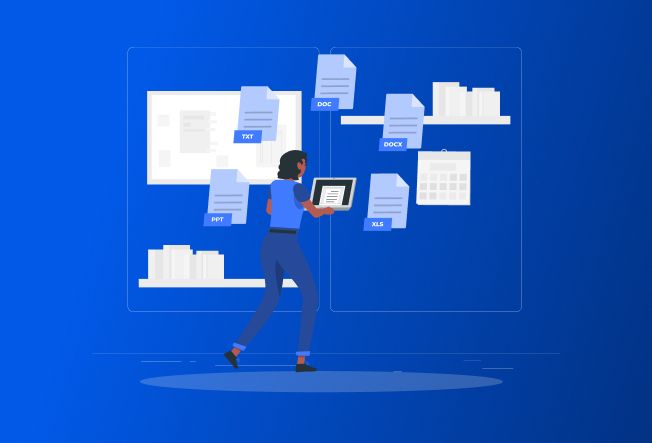
10 IDP Trends in 2025: Smart Document Processing
Feb 13, 2025
ntelligent Document Processing (IDP) continues to evolve as organizations leverage it to automate manual, document-centric processes. ...
read more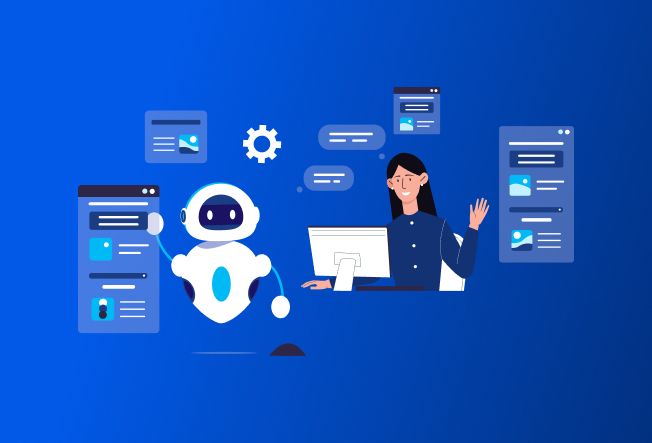
RPA 2025: Human-in-the-Loop for Complex Tasks
Feb 11, 2025
Robotic Process Automation (RPA) has been one of the most commonly used technologies in enterprise automation. From automating repetitive tasks to improving operational efficiency...
read more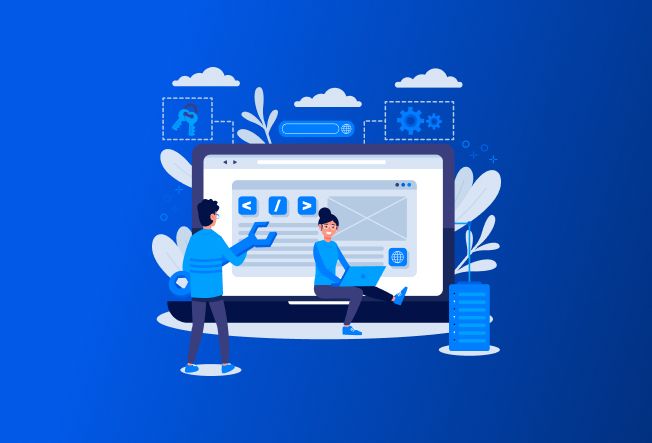
Off-the-Shelf vs Custom Software: What You Must Know
Feb 11, 2025
Off-the-shelf software solutions often appear as cost-effective, quick fixes for businesses looking to digitize operations....
read more
DevOps Observability: Tools for Microservices
Jan 08, 2025
The rise of DevOps microservices has revolutionized how modern applications are developed and deployed. ...
read more
DevOps Report 2024: Key Salesforce Trends
Nov 15, 2024
The 2024 State of Salesforce DevOps report by Gearset provides a comprehensive snapshot of the Salesforce DevOps picture....
read more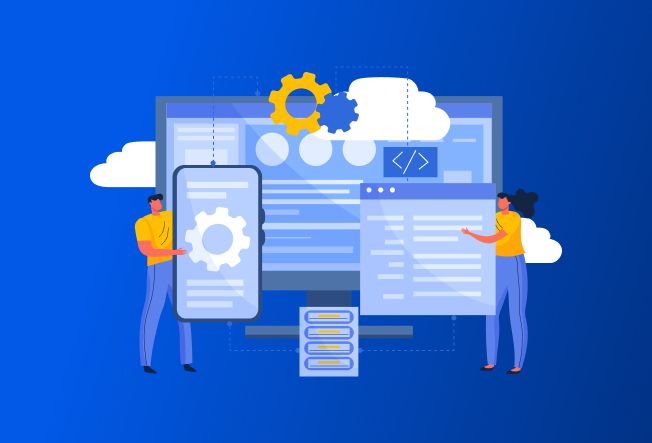
Custom Data Pipelines Drive Smarter Business Growth
Nov 12, 2024
Today, businesses thrive or falter based on how well they manage and utilize data. Data pipelines, the backbone of modern data-driven decision-making, are essential for collecting, processing, and distributing data across the organization....
read more
Why Invoice Automation Is a Smart Business Move
Nov 12, 2024
For finance and procurement teams, processing invoices is often a time-consuming and error-prone task. ...
read more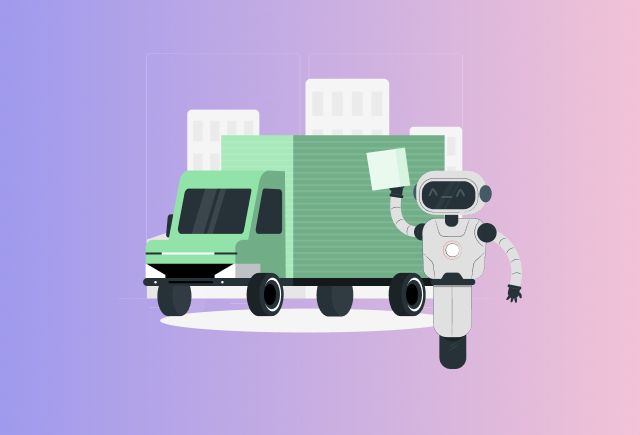
RPA in Supply Chain: Worth the Investment?
Oct 22, 2024
supply chains are under constant pressure to perform. From managing inventory and tracking shipments to handling customer orders and maintaining supplier relationships, the complexities of supply chain management can be overwhelming....
read more
AS400 to AWS Migration Cuts Cost, Boosts Flexibility
Oct 21, 2024
Enterprises relying on legacy systems like AS400 (IBM i) are faced with the challenge of modernizing their IT infrastructure to stay competitive....
read more
AS400 App Development with Containers | Step-by-Step Guide
Oct 21, 2024
Businesses worldwide are constantly looking for ways to stay competitive, agile, and scalable. ...
read more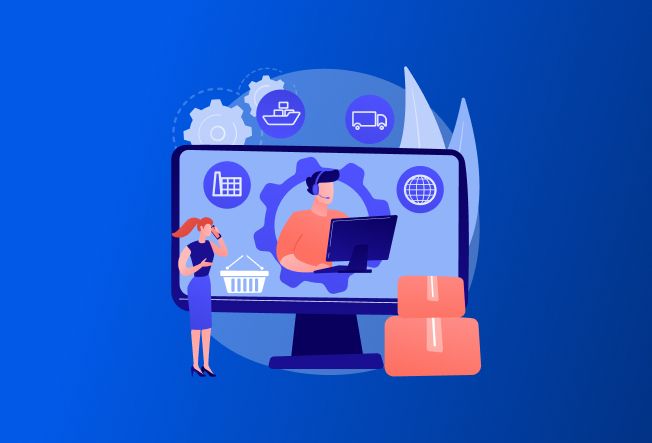
AS400 Inventory System for Retail Accuracy
Oct 14, 2024
Inventory management is the lifeblood of any retail operation. Efficient stock control, timely replenishment, and real-time visibility are critical to ensuring smooth operations....
read more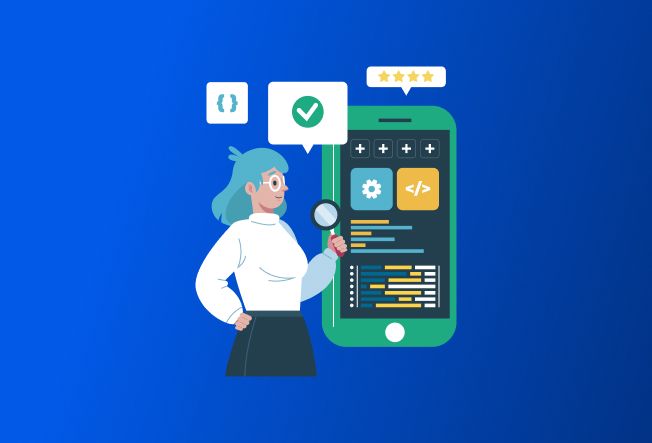
Low-Cost Mobile App Dev: Smart Outsourcing Tips
Oct 01, 2024
Having a mobile app for your business today isn't just a luxury, but essential. However, the costs associated with mobile app development can be a significant burden, especially for small businesses and startups....
read more
AS400 EDI Integration for Retail | Solve Data Issues Fast
Aug 20, 2024
Electronic Data Interchange (EDI) has become a cornerstone for supply chain operations in the retail industry....
read more
Fix AS400 Accounting Errors | Ensure Data Accuracy
Aug 13, 2024
AS400 accounting software can face data integrity issues that impact financial reporting. Learn how to fix these issues for accurate data. ...
read more
Mastering AS400 API Authentication: A Guide
Aug 07, 2024
The world of AS400, also known as IBM iSeries, has long been a cornerstone of business-critical applications and data processing. ...
read more
Predictive Churn Analytics for Better C-Suite ROI
Aug 02, 2024
In today's competitive business environment, retaining customers is more critical than ever. ...
read more
20 Best Cloud Cost Management Tools to Optimize Your Cloud Spend
Jul 31, 2024
Cloud computing has transformed the way businesses operate, providing unparalleled scalability, flexibility, and cost-efficiency....
read more
Fix API Rate Limits with Smart Throttling Techniques
Jul 26, 2024
APIs are the backbone of modern software development, enabling seamless communication between different software systems....
read more
Enhancing Your AS400 Experience: Top 10 Things to Do
Jul 17, 2024
The AS400, now known as IBM i, is a powerful and reliable platform that has been the backbone of many organizations for decades....
read more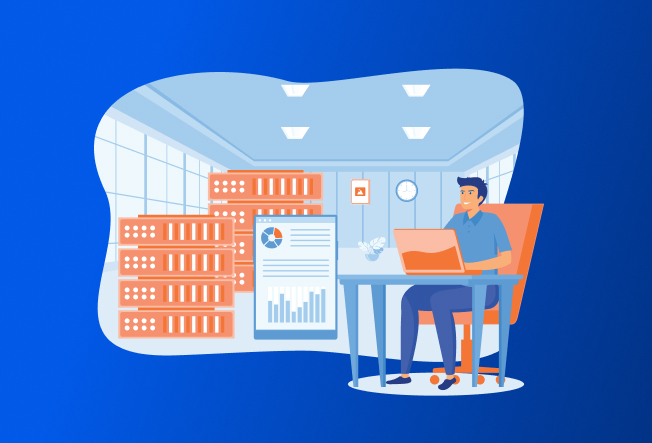
AS400 WMS: Fix Supply Chain Inefficiencies Fast
Jul 11, 2024
Companies are continually seeking ways to streamline operations, reduce costs, and improve customer satisfaction. ...
read more
AS400 RPG Support: Solve Key IT Leader Challenges
Jul 10, 2024
When it comes to AS400, also known as IBM i, RPG (Report Program Generator) remains a critical programming language that supports a multitude of business applications....
read more
AS400 Developers Aligned to Your Business Goals
Jul 10, 2024
AS400, also known as IBM i, has long been a cornerstone in enterprise IT environments. Its reliability, robustness, and scalability make it an invaluable asset....
read more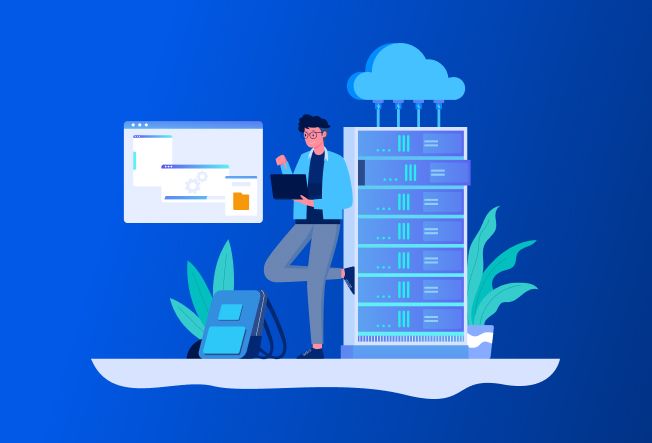
AS400 Cloud Hosting – What's in It for Modern Enterprises?
Jul 01, 2024
A cornerstone of enterprise computing for decades, AS400 (IBM iSeries) has earned a reputation for robust performance, exceptional data management capabilities, and unparalleled reliability. ...
read more
AS400 Report Automation: What It Is & How to Do It
Jun 28, 2024
Automated report generation on AS400 enhances efficiency, accuracy, and timeliness, empowering businesses with real-time data insights and streamlined processes. ...
read more
AS400 ETL Optimization for Peak Performance
Jun 28, 2024
In the world of enterprise computing, the AS400 (IBM i) system has been a reliable workhorse for decades....
read more
Modern AS400 Monitoring Tools for Manufacturing Firms
Jun 27, 2024
Maintaining optimal performance and ensuring seamless operations are crucial, especially in an industry such as manufacturing....
read more
AS400 Security Levels: What You Need to Know
Jun 24, 2024
As businesses increasingly rely on robust IT systems for their operations, ensuring the security of these systems is paramount. ...
read more
Top AS400 Modernization Tools You Need in 2025
Jun 18, 2024
Modernizing AS400 (IBM iSeries) systems is crucial for businesses aiming to stay competitive in today's fast-paced technological landscape....
read more
AS400 Modernization with IBM RDi | Boost Code Quality
Jun 14, 2024
To go about AS400 application modernization is a critical task for many businesses, particularly those relying on legacy systems to manage essential operations. ...
read more
Legacy Code Modernization with Automation Tools
Jun 13, 2024
Organizations are constantly seeking ways to improve their IT infrastructure to stay competitive. ...
read more
Software Implementation Plan | Key Considerations
Jun 11, 2024
The successful implementation of software systems has become a critical factor in driving organizational growth and competitiveness....
read more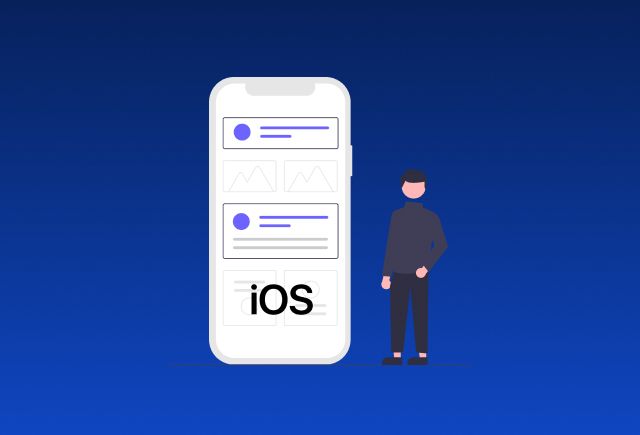
How to Fix “The Developer of This App Needs to Update It to Work with This Version of iOS”
May 29, 2024
Are you getting the dreaded "The developer of this app needs to update it to work with this version of iOS" message? It’s like your app is throwing a tantrum, demanding a shiny new upgrade. ...
read more
IaaS Adoption Tips | Cloud Engineering Services Guide
May 20, 2024
Businesses today face increasing pressure to innovate, adapt, and deliver value to customers faster than ever before. ...
read more
Why Enterprises Need AS400 Software Services in 2025
Apr 10, 2024
IBM i/AS400 is over three decades old but its popularity remains unchallenged even today. With the system still hosting mission-critical tasks for organizations across verticals, AS400 is anything but obsolete. ...
read more
AS400 Inventory Management with Web GUI Tools
Apr 10, 2024
Legacy AS400 systems have long served as the backbone of inventory management for countless businesses. ...
read more
AS400 and SAP
Feb 08, 2024
As organizations contemplate whether to modernize their existing iSeries system or integrate newer technologies into the existing ecosystem, a strategic compass is crucial. ...
read more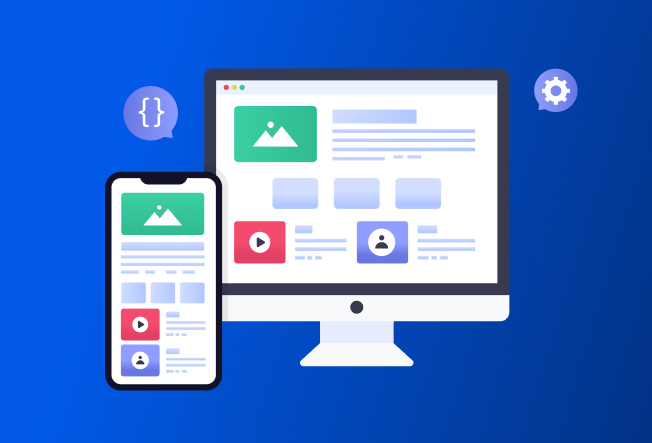
5 Statistics That Will Make You Want to Build a Web App, Today!
Dec 29, 2023
The decisions made by ISV professionals carry profound implications for the future of their organizations, but also for the software landscape as a whole, given their ability to create software products that can disrupt the market....
read more
Boost Insights with Smart Data Visualization Services
Dec 29, 2023
Data analytics is the linchpin of modern business success, and within the expansive domain of data analytics, smart data visualization services are coming to be a force to be reckoned with....
read more
Cloud Services for Retail - What Can it Do for the Industry?
Dec 26, 2023
The retail industry is one where consumer expectations and market dynamics change at the blink of an eye. In situations like this, the role of technology becomes pivotal....
read more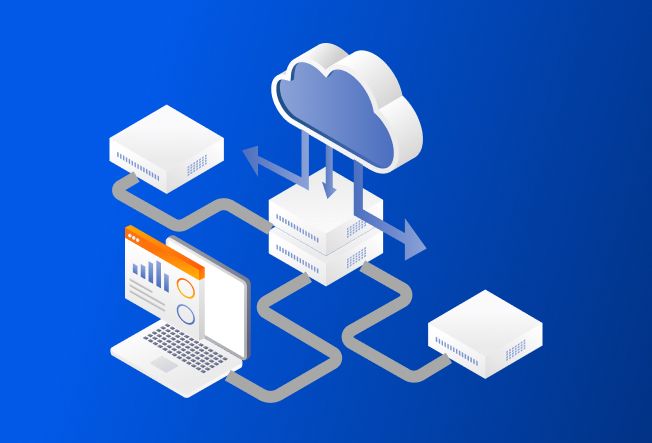
Building a Robust Cloud Migration Strategy – The ‘How’ and ‘Why’ of it
Dec 22, 2023
Cloud implementation has evolved from being a mere technological shift to a strategic necessity for businesses striving to stay competitive....
read more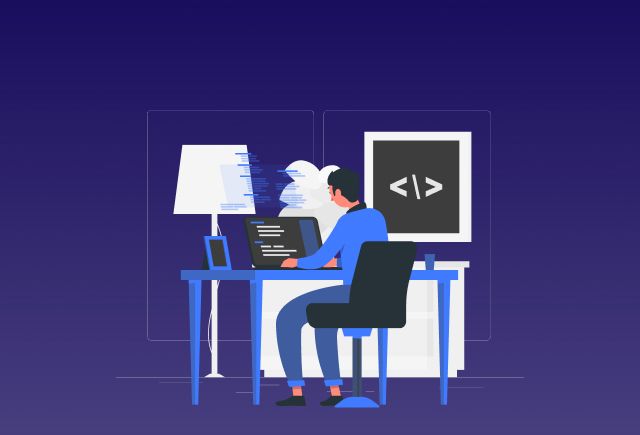
Brownfield vs Greenfield: Choosing the Right Path for Modern Software Development
Dec 21, 2023
The software landscape is a swiftly changing terrain, demanding agility and foresight. Independent Software Vendors (ISVs) often find themselves at a crossroads, contemplating the choice between Brownfield vs Greenfield software development....
read more
Bitbucket vs Gitlab vs Github – What Should be Your Go-To in 2024?
Dec 20, 2023
When it comes to collaborative coding, the battle of GitHub vs GitLab stands tall and plays a huge role in shaping the product engineering landscape....
read more
DevOps Success Guide: What You Must Know Today
Dec 18, 2023
The journey of DevOps implementation transcends a mere methodology. It represents a shift, redefining the synergy between software development and IT operations....
read more
Predictive vs Adaptive Dev: Choose Your Strategy
Dec 04, 2023
Choosing the right product development strategy is a critical determinant of project success. The decision between Predictive and Adaptive development approaches requires an expert understanding of their intricacies. ...
read more
DevOps vs Waterfall: Why Agile Wins Every Time
Dec 04, 2023
Choosing the right software development methodology is crucial for success. While the Waterfall model has been a longstanding approach, its limitations have become more apparent in today's fast-paced and ever-evolving industry....
read more
How Can ISVs Solve Customization Challenges with LC/NC Solutions?
Nov 30, 2023
The ability to address customization challenges swiftly and efficiently is a critical differentiator....
read more
Ensure Secure Web App Development with These Cybersecurity Strategies
Nov 29, 2023
Where technological innovation is the key to success, building a sound and secure web app development strategy stands as a critical task. ...
read more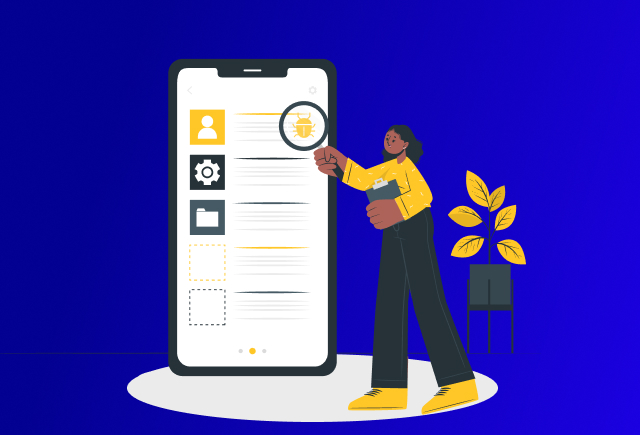
Must-Have Mobile Application Features That You Cannot Miss
Nov 29, 2023
The mobile revolution is more than a trend—it's a necessity. As businesses increasingly recognize the importance of going mobile, the need for strategically incorporating must-have features in mobile applications becomes paramount....
read more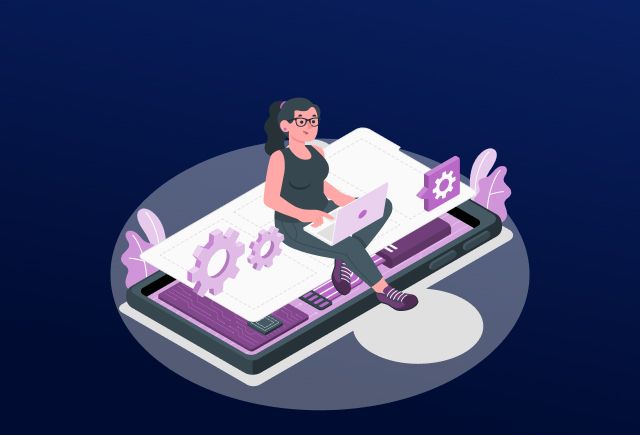
CI/CD and DevOps: Understanding Their Unique Roles in 2025
Nov 29, 2023
Precision and speed stand as the bedrock for Independent Software Vendors (ISVs). Two methodologies, Continuous Integration and Continuous Delivery (CI/CD) and DevOps, often surface as linchpins in achieving these goals....
read more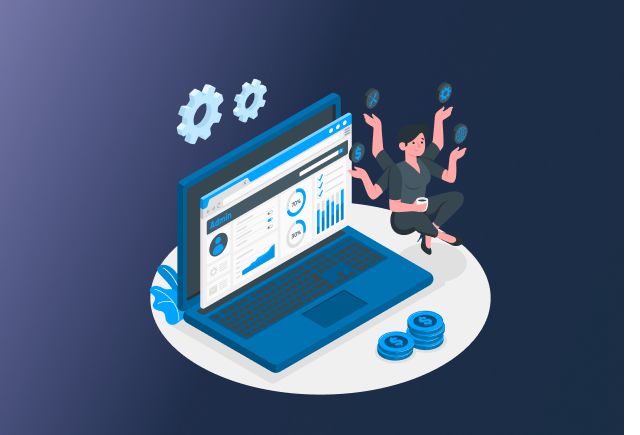
Solve Issue Management Challenges with ServiceNow Managed Services
Nov 28, 2023
The efficiency of issue management has always stood as a critical benchmark. Here, ServiceNow emerges as a game-changer...
read more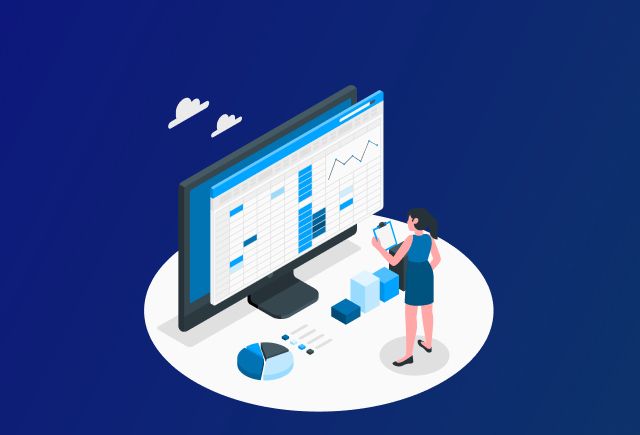
IoT for Manufacturing: Improve Inventory Control
Nov 28, 2023
Where precision and efficiency reign supreme, the role of IoT and RPA solutions in inventory management takes center stage. ...
read more
Warehouse Automation for Peak Order Season Prep
Nov 28, 2023
Navigating the peaks of e-commerce demand is both a revenue boon and a logistical challenge....
read more
Master Node.js & Microservices for Live Data
Nov 23, 2023
The demand for real-time data processing has become a linchpin for success. Independent Software Vendors (ISVs) are beginning to recognize the potential of microservices and Node.js in achieving unparalleled excellence in real-time data processing. ...
read more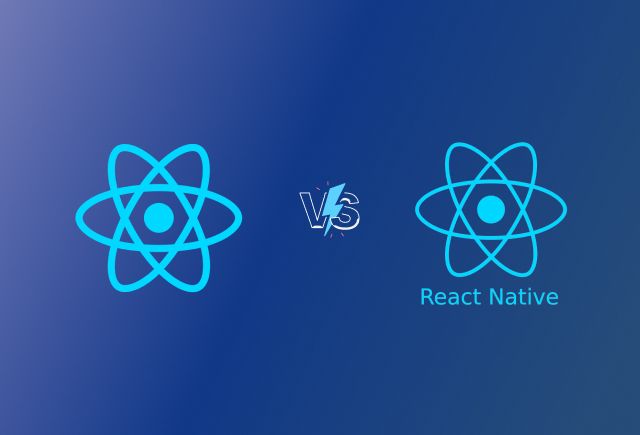
React vs React Native: Which Should You Choose?
Nov 20, 2023
The choice between React and React Native has become a pivotal decision, especially for Independent Software Vendors (ISVs)....
read more
Cloud Migration Strategy: Learn How to Make It Most Effective
Oct 31, 2023
The cloud has become the cornerstone of innovation and efficiency for businesses across the globe. ...
read more
Championing Data-Driven Strategy: A Guide for the ISV C-Suite
Oct 31, 2023
Data has solidified its role as the backbone of decision-making, especially for Independent Software Vendors (ISVs). ...
read more
Cloud Agnostic Solutions - The Key to Vendor Independence?
Oct 27, 2023
Let's kick things off by demystifying Cloud Agnosticism. At its core, being cloud agnostic isn't just about using multiple cloud engineering services, or hopping between them....
read more
Tailored Software Solutions in IT Strategy
Oct 25, 2023
The strategic utilization of IT resources stands is important for success. Among the numerous components that constitute IT strategy...
read more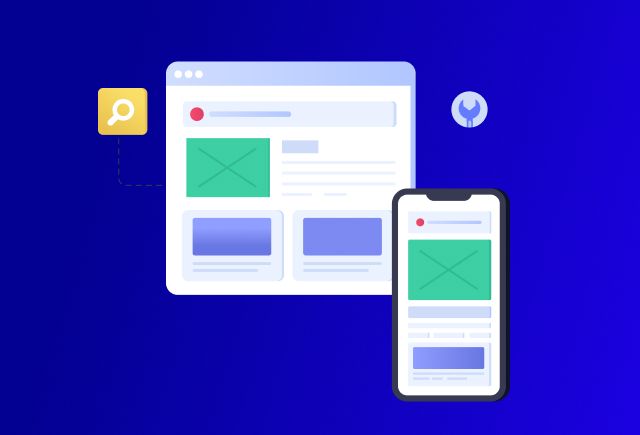
Hybrid Application Experts, Assemble! Strategies and Best Apps
Oct 23, 2023
In an era where digital innovation is not just a buzzword, but an imperative, businesses must consistently evolve to stay ahead. ...
read more
Websites or Web Apps? What’s Right For You!
Oct 20, 2023
Choosing between a website or a web application for your digital platform strategy can often seem like a perplexing decision....
read more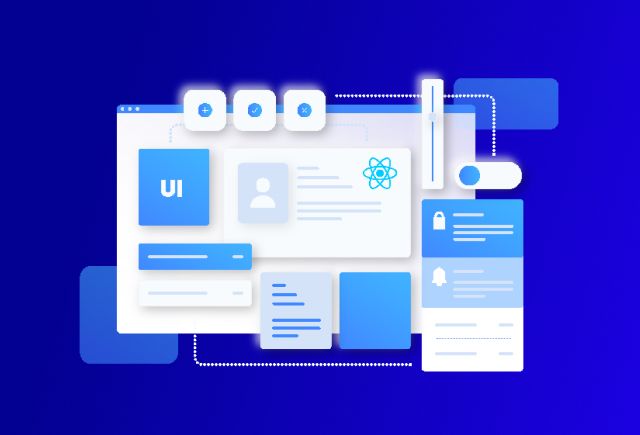
10 React UI Frameworks That Will Lead the Way in 2025
Oct 18, 2023
Choosing the right web app development tools can be a daunting task, especially when it comes to selecting a user interface (UI) framework for your React projects. ...
read more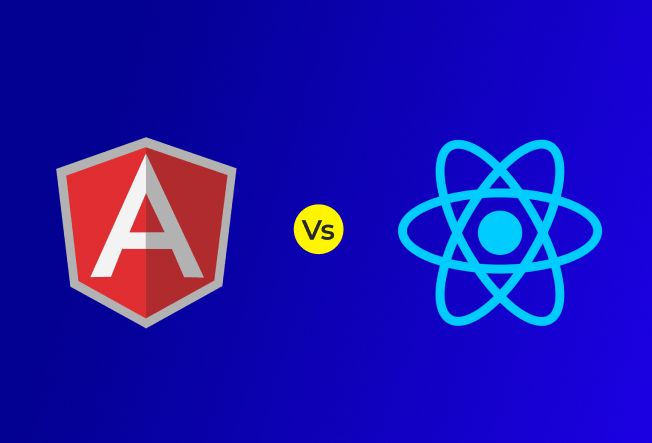
Node vs React vs Angular: A Comparative Study
Oct 17, 2023
In the dynamic world of front-end web development, selecting the right JavaScript framework is akin to choosing the perfect tool for a complex job....
read more
Avoid Common Cloud Pitfalls | Strategy Tips Inside
Oct 17, 2023
In the fast-evolving business landscape, cloud computing has taken center stage....
read more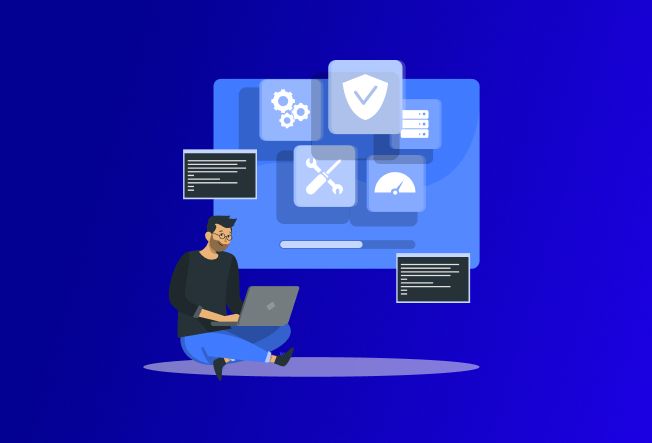
Understanding SDLC: Different types of SDLC Models
Oct 13, 2023
Embarking on a custom enterprise software development project is akin to setting sail on vast, unpredictable waters....
read more
From Code to Compliance: Unpacking the PHP 8.2 Update
Oct 12, 2023
When it comes to making your mark in the realm of Independent Software Vendors (ISVs), innovation is everything. ...
read more
Secure Data Transfer: Best Practices & Tools
Sep 04, 2023
In today's digital era, ISVs sit at the nexus of innovation and transformation, with data being their lifeblood. ...
read more
Navigating IBM i Modernization in 2025
Aug 30, 2023
Speed is of the essence, and technology is inseparable from it. Businesses are on the threshold of a remarkable transformation – a metamorphosis of their IT landscapes. ...
read more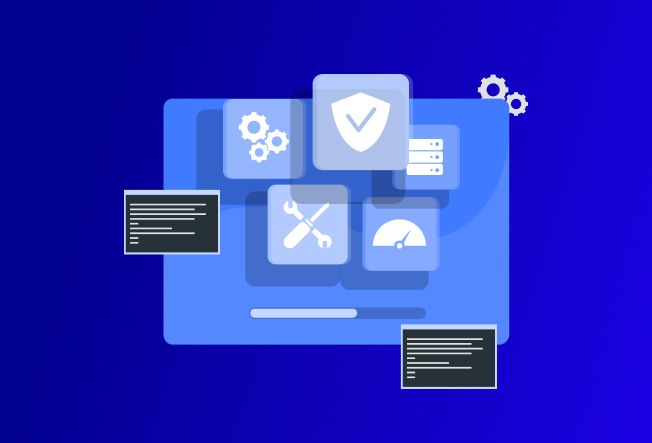
Java in Software Product Engineering: The Long-Lasting Edge for ISVs
Aug 28, 2023
Where technologies rise and fall, Java has emerged as a stalwart that stands the test of time....
read more
How to Transform Your AS400 Green Screen into a Modern GUI in 2025
Aug 22, 2023
What’s the first picture that comes to your mind when you think about AS400/i Series? ...
read more
Demand Forecasting Mastery: From Age-Old Wisdom to AI-Driven Precision
Aug 21, 2023
In the intricate tapestry of business, the threads of success are woven with foresight and strategic planning....
read more
Data Lakes vs. Data Warehouses - Choosing the Right Architecture
Aug 21, 2023
In the ever-expanding realm of data-driven decision-making, businesses are grappling with the pivotal decision of how to manage and derive insights from their voluminous data....
read more
Want to Upgrade to IBM i V7? Learn Why You Should
Aug 10, 2023
RPG (Report Program Generator) is a high-level programming language developed by IBM in 1959 to provide a systematic way to process data and generate reports on early IBM systems....
read more
Best Python Framework for Web Development
Aug 07, 2023
Python web development has emerged as a clear favorite among software developers worldwide....
read more
Power of IBM i Modernization: IBM i 7.4 Upgrade and Beyond
Aug 03, 2023
Staying up to date is crucial for businesses to remain competitive and agile. ...
read more
Use Cloud Data Warehousing for Cybersecurity
Aug 02, 2023
The cybersecurity landscape is constantly evolving, making the management of cyber threats a pressing challenge for organizations across the globe....
read more
Mastering Blue-Green Approach with CI/CD for Seamless Deployment
Aug 01, 2023
Continuous integration and continuous deployment (CI/CD) have become indispensable practices in the world of DevOps services, ensuring swift and dependable delivery of software updates. ...
read more
iOS App Dev Guide: Tools, Tips & Best Practices
Jul 28, 2023
Building an iOS app requires not just proficiency in coding and design, but also a deep understanding of mobile app development services and its various technical aspects, such as platform compatibility, performance, and security. ...
read more
Mastering AS400 Cloud Migration: Expert Strategies to Conquer Key Challenges
Jul 27, 2023
In the world of technology, digitization is not just a buzzword - it's a necessary evolution....
read more
Top AS400 Cybersecurity Tips for IBM i Systems
Jul 27, 2023
As technology continues to advance, so do the ever-evolving cybersecurity threats that plague the IT landscape....
read more
AS400 Health-checks: A Comprehensive Guide to System Optimization
Jul 25, 2023
AS400 systems have always been the backbone of countless businesses across the globe....
read more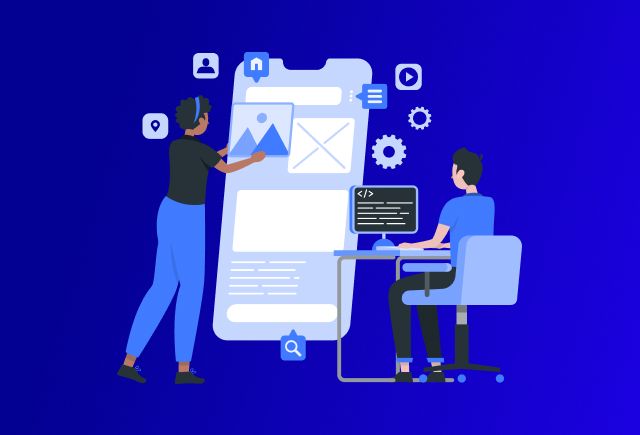
Across the Platform to Brilliance: Realizing Your App-tential
Jul 19, 2023
Imagine a world where you can reach a wider audience, streamline development processes, and ensure a consistent and delightful user experience across diverse platforms....
read more
2025 Data Integration Strategy Best Practices
Jul 17, 2023
Data integration is like the master conductor that brings data together from various sources to create a harmonious symphony of insights. ...
read more
Progressive Delivery for Better CI/CD Rollouts
Jul 14, 2023
Organizations today look to adopt changes quickly while ensuring a smooth user experience and minimizing risks....
read more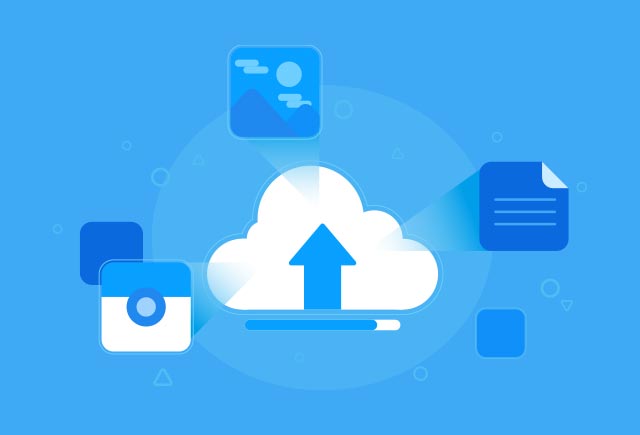
Azure Blob Storage: Your Comprehensive Guide
Jul 13, 2023
Storage accounts is one of the services in Microsoft Azure that provides cloud storage, where massive amounts of unstructured data can be stored. ...
read more
Hybrid Cloud Helps Businesses Take Control Over Everything Cloud
Jul 05, 2023
Cloud computing has revolutionized the way businesses operate, providing scalable and flexible infrastructure to drive innovation and growth....
read more
How can your fitness organization do more with data?
Jul 04, 2023
In today's fast-paced world, fitness organizations face increasing pressure to deliver exceptional customer experience while streamlining their operations....
read more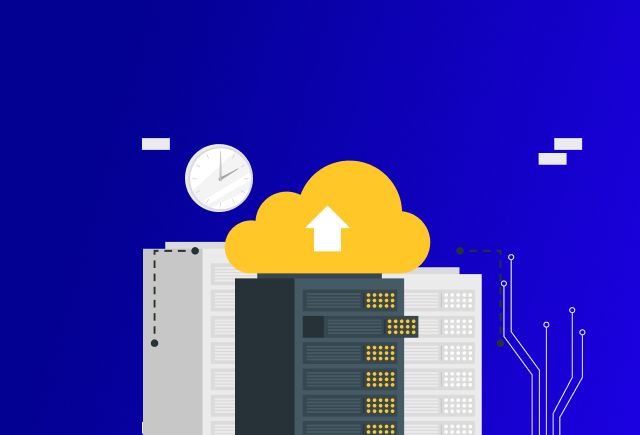
Maximize Crowdsourcing ROI with Cloud Efficiency
Jul 03, 2023
Crowdsourcing platforms have revolutionized innovation and problem-solving, from solving complex problems to gathering valuable insights across various domains...
read more
2023 IBM i Survey: Modernize with AS400 Services
Jun 26, 2023
The 2023 IBMi Marketplace survey results reveal several key findings....
read more
From Chaos to Clarity: Automating Unstructured Data with RPA and IDP
Jun 26, 2023
In today's digital era, businesses are inundated with vast amounts of unstructured data that resides in various documents such as invoices, purchase orders, contracts, and forms....
read more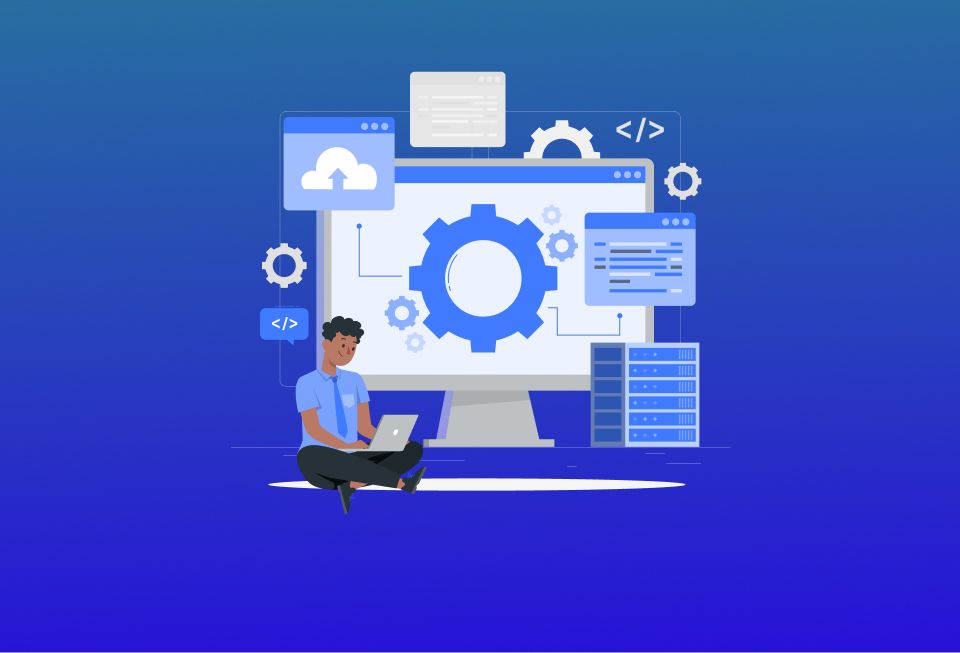
Application Maintenance Services: Solving the 3 Challenges That Drain Enterprise Agility
Jun 19, 2023
In today's ever-evolving technological landscape, application maintenance services play a pivotal role in ensuring the smooth operation of software systems...
read more
Top 3 Legacy System Issues & How to Solve Them
Jun 12, 2023
In the dynamic realm of technology, organizations often grapple with the complexities of legacy systems....
read more
How to Overcome the Common RPA implementation Challenges?
Apr 06, 2023
Robotic process automation implementation services not only assist in taking over manual tasks but also help speed up the entire operations across your organization....
read more
Cost of RPA Implementation Services |Nalashaa Solutions
Apr 06, 2023
Employees in an organization spend days working on administrative tasks that negatively affect their productivity....
read more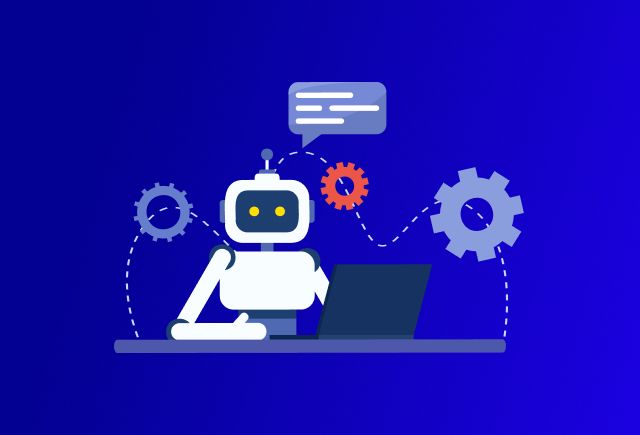
Learn how to train an RPA Bot to minimize human supervision
Apr 06, 2023
Robotic process automation implementation services help create software bots that automate any task that is routine, rule-based, repetitive, and logical....
read more
Protect Valuable Data with These 10 Best Practices in Data Governance
Mar 29, 2023
Efficient data governance can go a long way in ensuring an organization's data quality and regulatory compliance....
read more
Data Analytics for PMs: Gain User Insights Fast
Mar 16, 2023
Are you a thriving product manager? Worried about what you users need? Going clueless in the middle of nowhere? Let’s dig together and see how data analytics can help you with this....
read more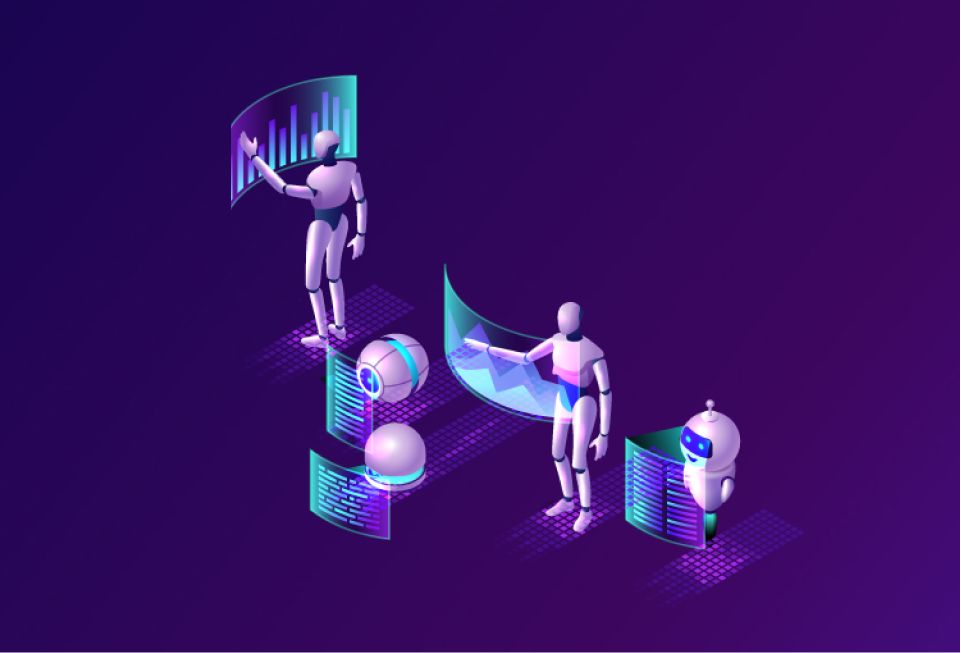
BI for Fraud Detection: Smart Strategies That Work
Feb 07, 2023
One of the key aspects of effective fraud detection is the use of data....
read more
BI in the Cloud: Pros, Cons, and Key Challenges
Feb 07, 2023
Business intelligence (BI) has become an essential tool for organizations to make informed decisions and stay ahead of the competition....
read more
How RPA and IoT are Transforming Predictive Maintenance for Logistics
Feb 01, 2023
The logistics industry constantly faces new challenges to keep up with the demands of modern business....
read more
How is RPA Improving Customer Service Across Channels?
Jan 20, 2023
Repetitive tasks such as data entry, data validation, call routing, billing, and invoices are common issues in customer service....
read more
Why Forward-Thinking Banks Are Turning to RPA for Operational Agility and Customer Trust
Dec 30, 2022
As time goes on, technology has been penetrating every walk of life. In the banking sector too, it has found firm footing....
read more
Top 3 RPA Best Practices for Developers
Dec 29, 2022
Robotic Process Automation services have long been known to help businesses save time, eliminate manual errors, and boost employee satisfaction rates....
read more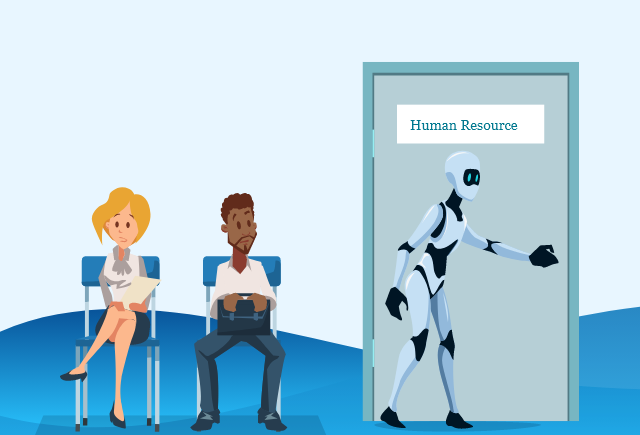
How can RPA Services be the Solution to Human Resource Problems?
Dec 28, 2022
A Human Resource team is integral to the functioning of any business, given the key role it plays in the entire business ecosystem. ...
read more
3 Ways Business Intelligence Services Help Logistics Sail Smart
Dec 23, 2022
In the aftermath of the covid-19 pandemic, a good many Industries have gone through massive transformation; the logistics industry is no exception....
read more
3 Ways Business Intelligence Enables High Quality Sales Performance
Dec 23, 2022
The main aim of Business Intelligence (BI) is to eliminate gut instincts and help businesses act on data-driven insights....
read more
How BI Services Improve Airline Customer Experience
Dec 15, 2022
The Airline industry is one that isn’t just tasked with getting flyers from one point to another....
read more
Self Service Business Intelligence: 3 Reasons Why It Makes Sense
Dec 15, 2022
Businesses normally depend on business analysts and data scientists to work with data and derive actionable insights from it....
read more
4 Ways Business Intelligence Can Solve Major Challenges for Insurers
Dec 11, 2022
Insurance organizations regularly receive a lot of data, that can be difficult to handle with outdated processes. ...
read more
EdTech UX: Course Selection Stage Hidden Challenges
Nov 30, 2022
The course selection stage in the EdTech app user journey is profoundly important for educational app development companies....
read more
Into the EdTech User Journey: The Scope for Retention During Exit
Nov 30, 2022
EdTech app users who have arrived at the end of their user journey are often considered lost. But as they say it ain't over till it's over....
read more
Automation In Manufacturing: How Can It Help?
Nov 30, 2022
When we’re talking about the manufacturing industry, automation is a technology that has been on the rise for a decade....
read more
Into the EdTech User Journey: The Challenges in The Sign-up Stage
Nov 29, 2022
In the previous publication of our EdTech app development blog series, we established the importance of examining the EdTech app user journey to enhance user retention. ...
read more
EdTech App Onboarding: A Guide for Developers
Nov 29, 2022
Upon completing the sign-up stage, the next step in the user journey for an EdTech app user is onboarding. ...
read more
Into the EdTech User Journey: Enabling Frictionless Course Consumption
Nov 29, 2022
The COVID-19 pandemic had a silver lining in its grim shadow for educational app development companies. ...
read more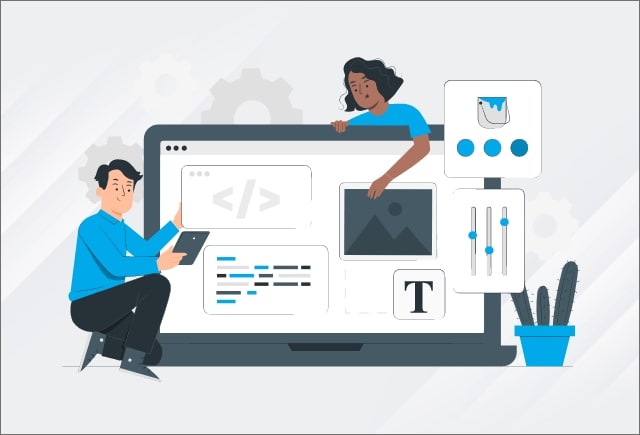
A Critical Analysis of the Education App User Journey
Nov 28, 2022
EdTech, or educational technology, has made significant headway, especially since the outbreak of the COVID-19 pandemic. ...
read more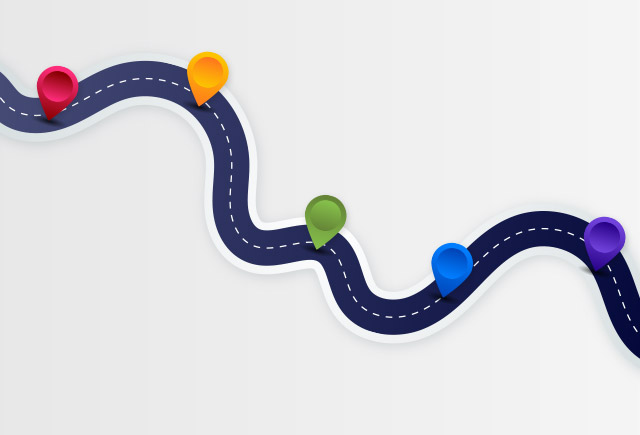
2022 EdTech User Journey Review: Roadmap for 2023
Nov 25, 2022
In the previous blogs, we covered the stage-wise challenges in the critical evaluation of the 2022 EdTech user journey series. ...
read more
The Need for AS400 Integration Services in 2025 and Beyond
Oct 20, 2022
AS400 systems are decades old. They were manufactured by IBM as mid-range servers for heavy processing tasks for retail, manufacturing, logistics industries. ...
read more
Rethink Your AS400 Architecture - Here's Why It Makes Sense
Sep 16, 2022
iSeries Modernization has been on the radar of CTOs/CIOs for quite some time now. There are many types of modernization techniques and cloud migration is one of them. ...
read more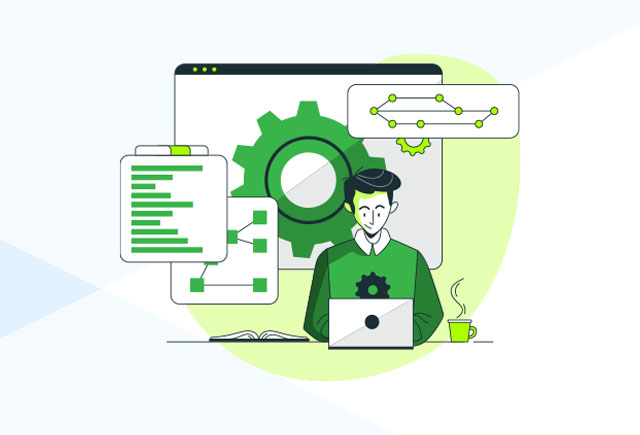
Why is There a Need for AS400 Software Services in 2022?
Sep 15, 2022
Organizations across industries rely on the IBMi for their core operations and it does deliver on what it promises – reliable performance. ...
read more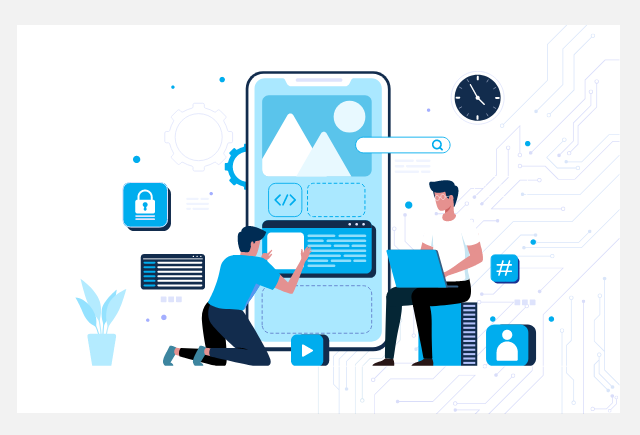
Evaluating and Enhancing Your Mobile App Development Strategy in 2022
Sep 14, 2022
The computing performance of mobile phones today easily rivals that of laptops or desktops. As a result, most Original Equipment Manufacturers (OEMs), including the infamously apprehensive Apple Inc....
read more
6 Key Parameters for RPA Feasibility Assessment
Sep 14, 2022
RPA Implementation is one of the most crucial steps in digital transformation. It is known to enhance efficiency, productivity, and customer engagement, helping businesses move ahead of competition. ...
read more
AS400 Migration: Is iSeries Hardware Obsolete Now?
Jun 30, 2022
IBM introduced the first mid-range computers/servers called the system/38 in 1978 for enterprises. ...
read more
How API Analytics Improve Business Performance
Jun 15, 2022
Did you know that analytics from APIs can help improve your business outcomes? Here’s how. ...
read more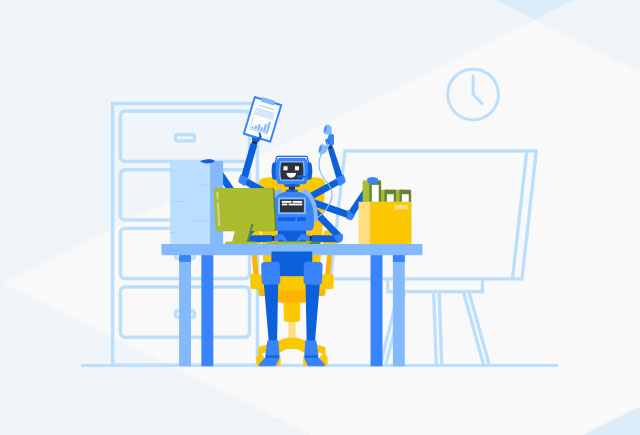
10 Quintessential Elements to Look for in an RPA Support Package
Jun 07, 2022
The journey to automation excellence starts with implementing RPA. As markets evolve and their demands change over time, businesses must rally their forces and ensure that their service offerings are up to the expected standards. ...
read more
iSeries Cloud Migration: Why and What to Migrate?
May 20, 2022
iSeries systems have been the backbone of performance for many processes in many industries for three decades now. ...
read more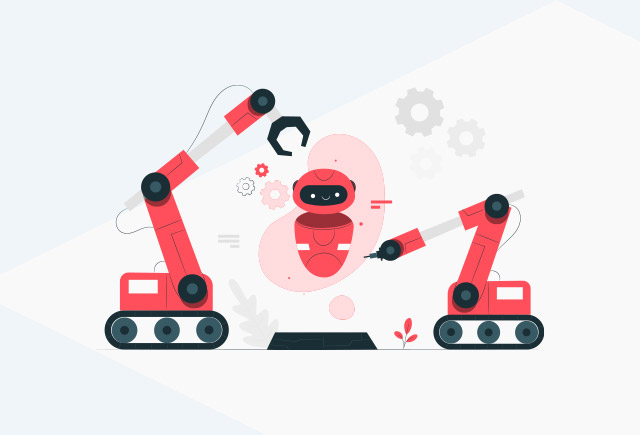
7 Step Must Have RPA Implementation Checklist: A C-suite Guide
May 19, 2022
It is a joyous day when an organization decides to adopt RPA. Say goodbye to repetitive, time-consuming processes, and hello to enhanced productivity and efficiency. ...
read more
Top 5 Tips for Choosing a Big Data Services Partner
May 09, 2022
Businesses across the globe accumulate data from multiple sources ranging from emails, mobile apps, websites, IoT devices, and more. ...
read more
Top REST API Challenges & How to Overcome Them
Apr 21, 2022
In the present-day world of heightened connectivity, the demand for Application Programming Interfaces (APIs) is growing every day. ...
read more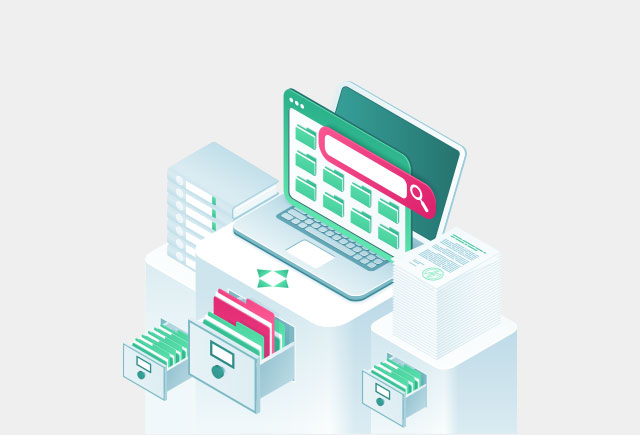
AS400 Documentation: Where and Why it is Crucial?
Apr 21, 2022
System documentation is one of the most overlooked processes by many organizations leveraging AS400. ...
read more
DevOps Challenges and how to address them?
Apr 21, 2022
Are you facing many challenges with your DevOps maintenance? You’re not alone. Many organizations rush to implement DevOps without an in-depth understanding or a clear vision. ...
read more
IaaS Adoption Tips | Cloud Engineering for Business
Apr 18, 2022
Businesses are adopting cloud services, trying to move up in the market and stay at par with the competition. ...
read more
Why Should IBM i CTOs Consider Database Solutions as a Priority?
Apr 05, 2022
Have you ever wondered what the world would be without data? Every single thing in the world is governed by data, and IT systems are not an exception. ...
read more
What Is ETL and Why Should Leaders Care About It?
Mar 31, 2022
A business organization’s ability to utilize data to increase its revenue, profitability, and longevity gives it a significant advantage over the competition. ...
read more
4 Areas of Improvement within the Manufacturing Industry
Mar 31, 2022
Automation is quickly rising up in the world and replacing repetitive human tasks, making way for human minds to conquer bigger ideas. ...
read more
Make Error-free Custom Software a Reality with Functional Testing
Mar 31, 2022
Crafting custom software involves charting requirements and scope, planning for API integration points, writing code, building it, testing it for various aspects, and then deploying it for the user’s environment. ...
read more
Analyzing Business Intelligence - Hype, or a Genuine Need?
Mar 31, 2022
Business Intelligence (BI) is a buzzword gaining momentum among the C-Suite group. . It is as popular as Artificial intelligence (AI), Natural Language Processing (NLP) and Machine Learning (ML). ...
read more
RPA for Manufacturing: Boost Efficiency and Output
Mar 29, 2022
Manufacturing is a labor-intensive industry. This opens up space for those involved to be the victims of manual errors, poor visibility in operations resulting in poorer management and ultimately a decrease in productivity. ...
read more
Vendor Selection Checklist: Choosing the Right IBM i Software Support Partner
Mar 25, 2022
Legacy systems like iSeries have been the backbone of many businesses for over three decades now, especially for businesses that are into manufacturing, transportation, freight, etc. ...
read more
An overview of Data Analytics as a Service (DAaaS)
Mar 24, 2022
Data analytics engines and cloud-hosted applications drive industries to help them stay ahead of the game with business insights. ...
read more
10 Emerging Trends in DevOps for 2025
Mar 22, 2022
DevOps is a very popular software development and deployment methodology. It helps the Development and Operations teams make software development quicker, faster, and error-free. ...
read more
Why Your AS400 System Can't Sail Smooth Without Expert Support
Mar 15, 2022
AS400 has been around for three decades now and the users’ faith in it is as strong as its systems’ integrity and durability to run modern applications. ...
read more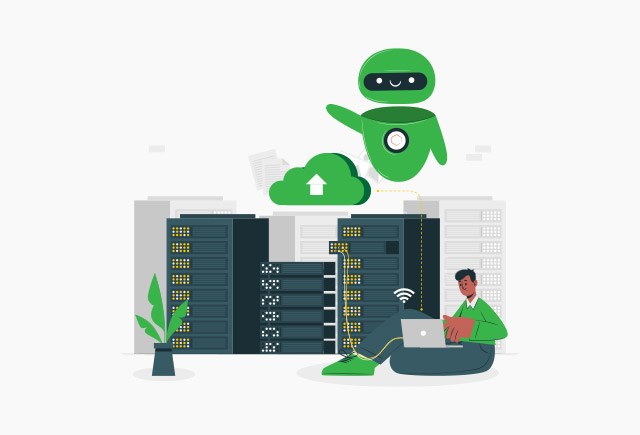
Is AS400 with RPA More Than Just a Trifle Solution?
Mar 11, 2022
AS400/iSeries systems have been popularly used by businesses for over three decades now. The hardware limitations are constantly being ironed by IBM; they are releasing newer models with more horsepower to better process applications. ...
read more
4 Reasons Enterprises must pick Bespoke software over COTS
Feb 28, 2022
In the world of software development, questions still linger around the viability of developing custom software over using commercial-off-the-shelf software (COTS). Let us put an end to this quest, once and for all. ...
read more
Stay updated on custom software development technology trends
Feb 23, 2022
Looking for custom software services, and unsure of where to begin? Your search ends here. Go through the list of the latest custom software development technologies and build your organization with the most suitable solution. ...
read more
Cloud-native Engineering Security Trends 2022
Feb 21, 2022
Cloud computing has picked up pace in the last decade, and yet there are areas that prove to be ambiguous and challenging to work with, security being one of them. ...
read more
Why there is a need for AS400 Modernization in 2022?
Feb 21, 2022
AS400 systems have been around for three decades now. Although it is a very reliable system, it does have its fair share of disadvantages, even in 2022. ...
read more
Cloud native development services to help you out.
Feb 18, 2022
Heard of cloud technology yet? Who hasn’t, right? However, can you name the differences between cloud and cloud-native technologies? Before jump-starting, stop using the two terms interchangeably. ...
read more
How to prepare your AS400 for migration?
Nov 22, 2021
System migration is a cumbersome process, this is a universal truth but when it comes to migrating off of a legacy system like Application System 400, the stakes are higher than the average. ...
read more
Building Intuitive Software Experiences: A Strategic Guide to UI/UX for Product Success
Oct 22, 2021
Experiences are not easy to manufacture, and memorable experiences do not shy away from being difficult to deliver. When it comes to the digital world, experiences matter the most. ...
read more
Optimize Your Offerings For Mobile
Oct 21, 2021
Everyone has a mobile phone on them these days. Businesses leaving out their offerings from the mobile screens stand a lot to lose as consumers these days prefer to get their work done in the easiest and quickest way possible. ...
read more
AS400 Security: Are you Marked safe?
Sep 29, 2021
Evolution is gradual. It happens uninterrupted in the background, the immediate effect of which might seem negligible but when collated over years, the results are gigantic....
read more
Stay Away from QA Setbacks
Sep 06, 2021
In the previous blog we saw how things could go wrong with a test strategy and derange the whole QA process, and send teams into confusion. ...
read more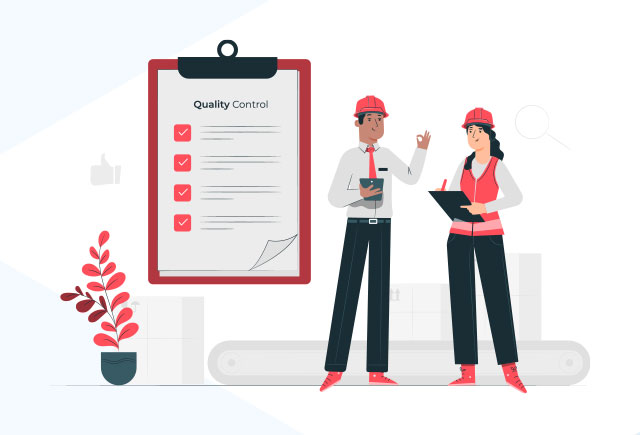
Identify and Overcome your QA Mishaps Before it’s too Late
Aug 26, 2021
The world is in a race to make lives easier. Promising a good experience comes with the added baggage of promising quality. ...
read more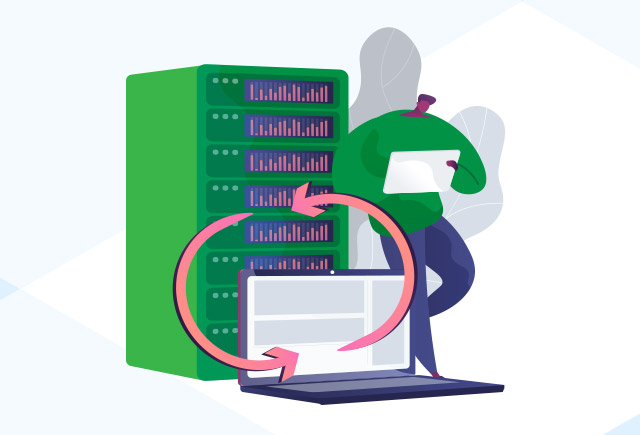
Things to Consider Before You Migrate Your AS400
Aug 23, 2021
Back in the 80s, introduction of AS400 was one of the most powerful waves that hit the IT industry. ...
read more
Step up your Release Management
Jul 29, 2021
The world of technology is ascending to increasing levels of efficiency every day. With this in mind, it is imperative for businesses to figure out methods to keep up with the growing demands of the market. ...
read more
Top 10 Areas for IBM i Modernization
Jul 29, 2021
Application Systems 400, a.k.a AS400, was first introduced by IBM in the year 1988. Three decades, and the mighty IBM i system is still sheltering mission-critical tasks of industries across different verticals. ...
read more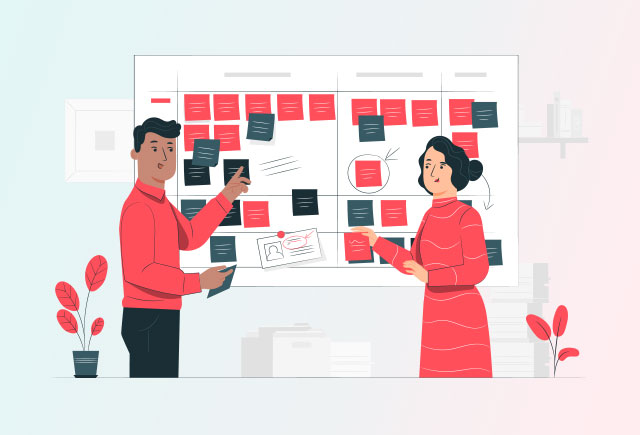
Optimize your DevOps Processes, Starting Today
Jul 26, 2021
Businesses these days are all about collaboration. Solutions and innovations are no longer unidirectional. ...
read more
Top 4 DevOps Challenges and Solutions
Jul 19, 2021
Expectations are on the rise as is connectivity. The more connected the globe is, people expect solutions to perform faster and smoother. ...
read more
What is API Management, and why do we need api management ?
Jul 09, 2021
The democratization of the internet has enabled and empowered people and businesses to access the required information from anywhere at any time. ...
read more
Performance Management for IBM i: A step towards excellence
Jun 08, 2021
When it comes to performance, AS400 is second to none. But what’s buried under the confetti is its archival performance management strategies. ...
read more
Integrated Web Services for IBM i. Why does it make sense?
Apr 28, 2021
AS400, iSeries and the machines that came early on the IBM evolutionary stem were not built to interact with the internet but it provides you an unrivaled performance that’s second to none. ...
read more
Remodeling Customer Service with RPA in 2021: 8 Use Cases
Apr 26, 2021
With markets getting more competitive and profit margins shirking at a worrying rate, enterprises are attempting to reimagine their customer service ecosystem. ...
read more
Leveraging RPA to Transform Project Management
Apr 23, 2021
In continuation of the blog series ‘RPA for business processes’ which includes sales, manufacturing, and many more, this time we zero in on another critical area – project management. ...
read more
How RPA Reshaped Manufacturing Post-COVID
Apr 05, 2021
The manufacturing industry is largely driven by manual processes. The ‘manual way’ of conducting operations was not just approved but also profitable (ostensibly). ...
read more
Give IBMi Machines Space to Breathe. Migrate Jobs to the Cloud.
Mar 18, 2021
Even after 30 years of continuous technological evolution, AS400 still stands strong as the solid, one-word answer to most of the business operations across mid and large-size enterprises. ...
read more
RPA and Profitability Interlocked in the Logistics Arena
Mar 15, 2021
The supply chain and logistics industry has forever been dependent on manual processes, with automation limited to just a few areas of operations. ...
read more
Leveraging RPA to Reimagine Sales: 10 Critical Use Cases
Mar 07, 2021
The Covid-19 crisis has upended some of the most dependable business models prevalent before the virus struck the world. ...
read more
iSeries/AS400 Documentation: Now is the Time to Work on it
Feb 03, 2021
When Application System 400, aka, AS400 was first introduced by IBM in the late 1980s, system documentation wasn’t a part of the conventional System Development Life Cycle (SDLC). ...
read more
Winning the 2021 Mobile App Battle
Jan 27, 2021
The end of the year 2020 has also marked (optimistic) the end of the horrific chain of events that characterized it. ...
read more
iSeries at 10 Years: CIO Priorities in 2025
Jan 19, 2021
The first two decades were a bonanza for AS400 users as the modern applications were yet to be born & there was an abundance of programmers and developers showing deep interest in the machine. ...
read more
Monetize Through Mobile Apps in the Post Covid-19 Economy
Jan 19, 2021
As Covid-19 lockdown restrictions are being lifted, businesses are looking to grab their window of opportunity. ...
read more
Must Have Product Engineering Technologies of 2021
Jan 18, 2021
The COVID-19 pandemic has accelerated the digital transformation of organizations, and ISVs must rise to the occasion by upgrading their technologies and building better solutions. ...
read more
Stay Ahead in the Post Covid Economy with Mobile Apps
Jan 18, 2021
The world has been forced indoors by the ongoing pandemic. With 88% organizations requiring employees to work remotely and 97% business travel cancelled, work from home became the new normal. ...
read more
Elevate Your RPA Bot Integration and Delivery with CI/CD
Jan 07, 2021
Businesses around the world are increasingly employing RPA (Robotic Process Automation) tools to automate their processes, saving time and cost. ...
read more
Backup AS400: A Comprehensive AS400 Disaster Recover Plan
Jan 07, 2021
While your AS400 hosts all the mission-critical tasks, it lags in one essential feature of backup and recovery. ...
read more
Make AS400 Future Ready Now - Here's What You Need to Doo
Nov 30, 2020
If the two statements resonate with you, you ought to read on, as you might just hit the silver bullet to redeem your AS400 system....
read more
Cloud Services: Choose a True Partner, not a Vendor
Oct 15, 2020
The last few years have been a watershed in the revolution that reshaped the world’s perception of digital technology. Groundbreaking breakthroughs have pushed boundaries and made people see new possibilities in what were considered dead-ends. ...
read more
How to Use AS400 Modernization Tools to Facelift Your IBM i Systems in 2025
Oct 08, 2020
Ever since its arrival over three decades ago, IBM i/AS400 has been synonymous with performance and reliability. It’s not without reason that major corporations around the world continue to bet on it for hosting mission-critical tasks of their organizations. ...
read more
Automation Solutions for IBM i - What Can They Do?
Sep 23, 2020
RPA can enhance the functionality of IBM i and eliminate the need to invest time and effort in activities such as invoice processing, updating ERP, pulling email attachments, data entry, report pulling, data validation, etc. ...
read more
Transforming the Education Landscape with RPA
Aug 28, 2020
The education sector has never shown much enthusiasm to introduce technology to its traditional way of functioning. ...
read more
Worrying about the IBM i future? Here are some facts!
Aug 17, 2020
In the late 80s, the concept of enterprise systems was nascent and business leaders were in the dark about the implications of running operations with a disruptive system with tightly integrated hardware, software, security, and database. ...
read more
Repowering your iSeries/AS400 applications with cloud
Aug 04, 2020
Among the widely used enterprise applications in existence today, AS400 systems sit right on the top. With many large, small, and mid-sized enterprises still banking on the high-performance machine for hosting mission-critical tasks, IBM has been evolving the AS400 to match the rapidly evolving business needs...
read more
Maturity model - The silver bullet for the challenges facing ISVs
Apr 02, 2020
For sustainable growth, independent software vendors must be aware of their current status. A maturity model tailored to ISVs helps them with data-driven methodologies, tools, and frameworks for ranking themselves against the industry benchmarks. ...
read more
ISV Market Growth: Key Factors from 2020
Apr 01, 2020
With the market embracing new technological developments, 2020 promises to be a challenging but rewarding year for ISVs....
read more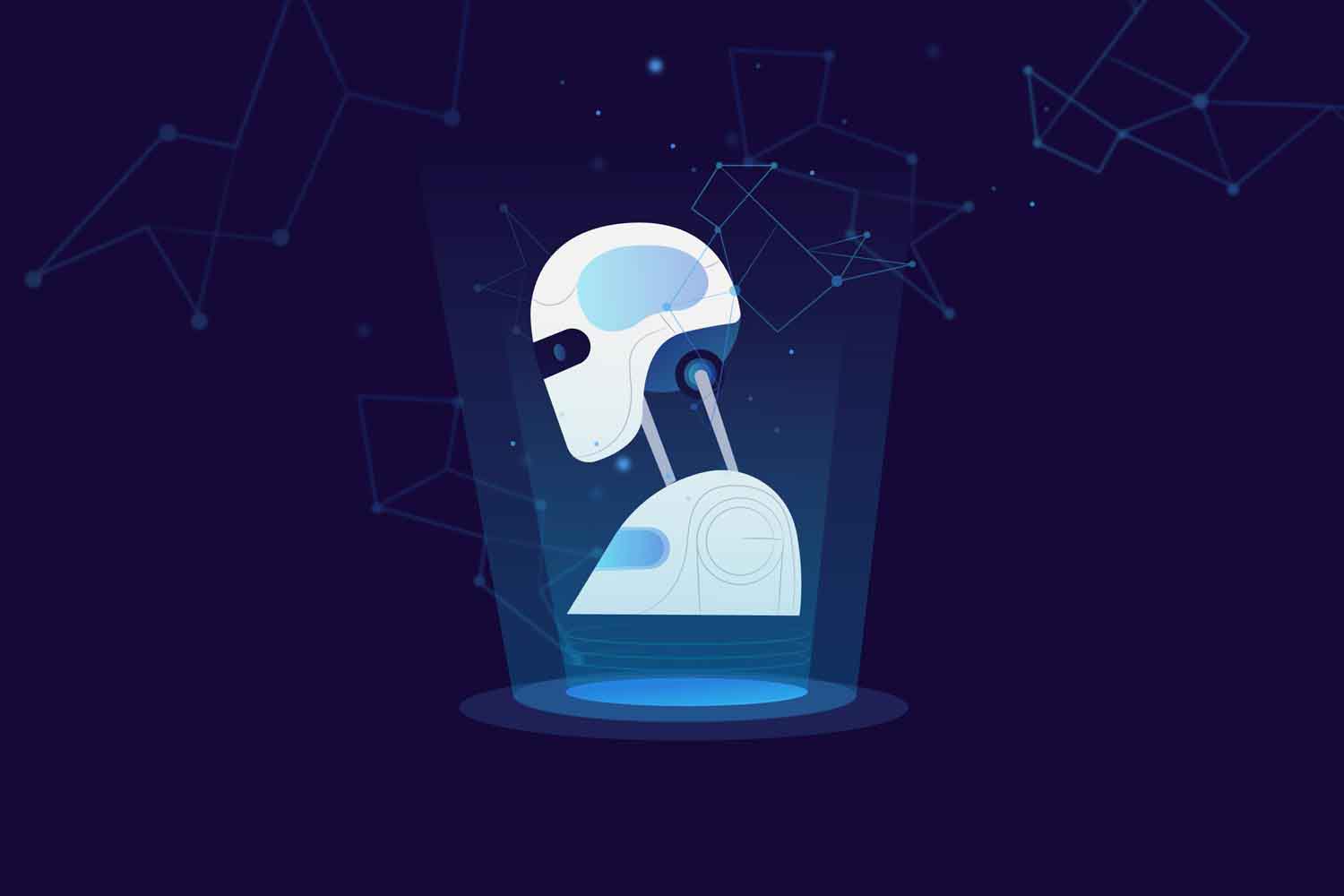
RPA Revolutionizes Customer Service Response
Dec 19, 2019
A typical call center workflow comprises countless repetitive tasks that do not require intelligence or decision-making to be executed....
read more
Artificial Intelligence – Current and future trends
Nov 28, 2019
Artificial Intelligence (AI), the buzzword these days, has become an indispensable part of the modern world with a profound bearing on most human activities. ...
read more
Tips to choose the right processes for RPA
Nov 04, 2019
This statement perfectly underscores the need for a detailed analysis of processes before choosing them for Robotic Process Automation (RPA). ...
read more
AI and RPA join forces to deliver Intelligent Automation
Nov 04, 2019
High productivity, better efficiency, and low associated costs are a few striking advantages associated with smart Robotic Process Automation (RPA) implementation. To put it simply, RPA is the automation of tasks that are high-volume, repetitive, rule-based, use structural inputs, and don’t involve human judgment. ...
read more
PHP 5 to PHP 7 migration
Jul 22, 2019
PHP 7 has been launched with exciting features and drastic performance improvement. There is a drop in memory consumption and many fatal errors are converted to exceptions....
read more
Involvement of the IT Department in RPA Implementations
Jul 22, 2019
In any RPA project, apart from the development aspect, there are a high number of other tasks that need to be performed competently to ensure its success. Particularly during the project implementation phase, the IT department plays a crucial role by setting up the system for production....
read more
Does your Event Marketing platform cater to these?
Mar 29, 2019
Event management and marketing has become insanely data driven in the past few years. In fact, all facets of events, be it sponsorship, marketing or organization, providing rich content to attendees (or participants) will become extremely beneficial as this industry matures. Collecting and securely saving data is the key for fut...
read more
Intelligent RPA in Banks- Bet your bottom dollars
Mar 20, 2019
A slow economy, further stimulated by a do-more-with-less culture is compelling enterprises to introspect and devise methods to boost productivity. Financial functions are under significant pressure and within the BFSI sector, there is a continuous evolution due to high competition.Banks are under pressure toAll this lands us at...
read more
Vagrant: Building stronger workflows in DevOps
Mar 05, 2019
In my previous post, I spoke about DevOps in 2019, and the surge that is expected in DevOps practices across the Software Development LifeCycle (SDLC). From here on, we will be taking different DevOps tools and environments which are expected to contribute the most towards the DevOps tool market in 2019.Servers are moving faster...
read more
Latest trends in Event Management
Feb 26, 2019
Events are no longer seen as a cost component, but rather an opportunity to generate revenue, build brand awareness and long lasting relationships. This is a huge change in perspective, from a ‘white elephant’ to a ‘cash cow’, opening up doors for event marketing and management to bring in data sciences and prove their mettle.Br...
read more
RPA in Collections/Accounts Receivable (AR)
Feb 05, 2019
For all the hype that Robotic Process Automation (RPA) has created in the IT industry, its penetration leaves a lot to be desired. It has been studied that, the collections process (also known as Accounts Receivable or AR), despite being an excellent candidate for automation, has an RPA penetration of less than 15%!The first ste...
read more
DevOps in 2019: Tools & Best Practices
Jan 21, 2019
Improving the Software Development Lifecycle (SDLC) from design through development and production is essential for better applications and even better team performance. DevOps is a software engineering practice to improve the SDLC process from design through the development process to production support that unifies Software De...
read more
RPA BoTs in Shipping and Logistics: A SWOT Analysis
Jan 07, 2019
Tectonic shifts in technology are a major challenge for any organisation. One such technology is Robotic Process Automation, more commonly known as RPA. Automation is an entry point for future cognitive transformation opportunities, handling repetitive and rule based tasks without human intervention.Shipping and logistics manage...
read more
Does RPA kill jobs?
Dec 12, 2018
We are creatures of habit. We like our routines and are wary of change. When faced with the unknown, we often jump to conclusions, and most probably the worst of it. And, new technology has the unique capability to incite fear, a far and wide spread fear. Just take a look at the articles which come up for a generic RPA search &#...
read more
Entity Framework – What and Why?
Dec 03, 2018
Entity Framework is an open source object relational model framework for the applications built on .NET. It facilitates the developers to work with data without looking into underlying database tables and columns where the data is stored. With Entity Framework in place, developers can now create and maintain data-oriented applic...
read more
RPA in Warehouse Management
Nov 30, 2018
In today’s world, technology has been improved to a great extent, where many industries demand to be abreast with technology and its far reaching capabilities. A deep dive into warehouse management will show various processes, including sorting, packing, picking, storage, shipping, transportation, retrieval, etc., and in present...
read more
ServiceNow London Release: New Features to Look Out For
Oct 15, 2018
Each ServiceNow release offers some major breakthroughs in the service industry operations and delivery efficiencies. There has been many speculations on the upcoming ServiceNow London version (scheduled to release in 3rd quarter-2018).Here we better understand the capabilities set to release with ServiceNow London and how it wi...
read more
Manage IT Seamlessly with ServiceNow Development
Aug 03, 2018
Due to a huge gap in the marketplace for qualified consultants, early in 2018 Nalashaa made a business decision to work heavily in recruiting and placing Experienced ServiceNow Professionals. ServiceNow is “HOT” and customers, integrators and ServiceNow partners are all scrambling to find qualified employees....
read more
AI in Financial Analytics – The Machine Learning Engine
Aug 01, 2018
Cashflow planning, forecasting is done through state-of-the art algorithms and automated data discovery techniques that analyze your historical data, find patterns, outliers, anomalies, relationship between various variables.A machine learning driven engine gives you a precise vision on what will affect your Cash Flow position a...
read more
Artificial Intelligence in Financial Analytics
Jul 21, 2018
Successful businesses care for extensive cash flow planning. Mature finance teams follow best practices, to review everything on a regular basis to see what actually happened versus what they said would happen. Being aligned with your payment terms for payables and receivables, or planning your cash needs for the next quarter o...
read more
The Need for Speed in IT Recruiting
Jul 10, 2018
Is your IT recruitment in doldrums owing to a new power shift in job trends?If you believe you’re doing OK, think again. Hiring for information technology professionals has become more agile and strategic than ever before.Here’s why:According to U.S Department of Labor, employment in computer and information technology jobs will...
read more
Chatbots – The new frontier in Artificial Intelligence driven Sales
May 09, 2018
Imagine on a weekend, a customer decides to buy a laptop; he has made a list of all features and technical specifications required. Next, he visits your website to check prices, but its Saturday late evening and ends up at a Contact form telling “we will get back you soon”. The customer was in a mindset to buy the product but no...
read more
Artificial Intelligence for Event Management
Apr 13, 2018
Relying on computation for decision-making gives businesses a greater competitive edge. And, we have people talking about AI everywhere, from Elon Musk to Mark Zuckerberg.Event management is no exception and an AI experience will be expected by many. Following are the areas where Artificial Intelligence will play a major role in...
read more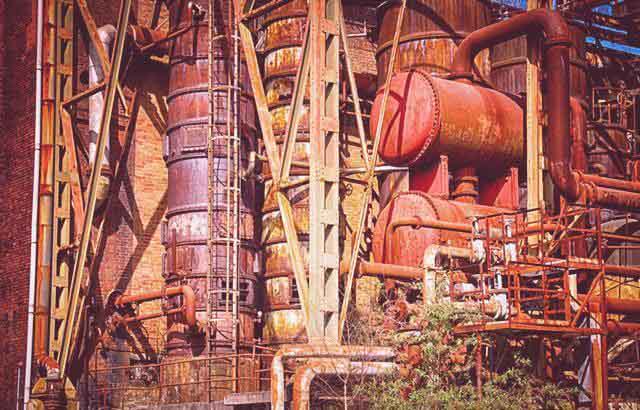
Predictive and Preventive Maintenance
Apr 02, 2018
Predictive maintenance might sound like a buzzword but I have seen it in action. I can take the credit for implementing it and rendering it useful for end users.I spoke about predictive maintenance and how it can work across industries in a? webinar.Predicting unplanned failures can be beneficial to-Warranty CostWarranty cost ha...
read more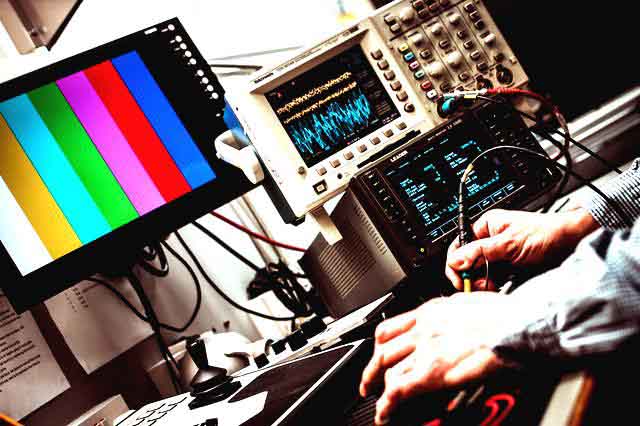
Asset Maintenance and System Reliability go Hand in Hand.
Mar 29, 2018
System reliability, uptime and downtime measures are core to industries such as manufacturing, oil and gas pipeline. Reliability measurement also plays an important role for consumer-oriented services such as gas stations, ATMs, and electric charging stations. Measuring these inter-related measures helps us check system’s health...
read more
Revenue Cycle Management: Effective Charge Capture using RPA
Mar 27, 2018
In the current phase where there are rapid changes in reimbursement methods, it is imperative that healthcare organizations capture every charge representing the care provided, and they bill correctly as per regulations.Unfortunately some RCM applications fail to identify missed charges and make the process of rectifying any lea...
read more
Automated Data Discovery – The Next Level in Business Intelligence
Mar 01, 2018
Many technology breakthroughs have taken place in last 10-15 years and have brought to the current stage where automated data discovery (ADD) is achievable and will soon become the regular way of conducting data profiling/data exploration exercises. There was a time when pulling data from Teradata or Brio to Excel, Minitab, perf...
read more
How can RPA help in Healthcare RCM?
Mar 01, 2018
Recent research shows that the healthcare RCM market is projected to grow to USD 65.2 billion by 2025. This growing market would need skilled workforce, which is already a scarce resource. With this tremendous projected growth, hiring and retaining top talent will pose to be a huge challenge.Unlike other automated approaches, Ro...
read more
Data security for GDPR and long-term RPA solutions
Feb 27, 2018
In my previous blogs, I spoke about GDPR and use cases where Robotic Process Automation (RPA) can provide some quick wins and help organizations work towards GDPR adherence without making extensive changes to their processes and LOB applications. In this blog, I will discuss areas where RPA can provide long-term compliance.With ...
read more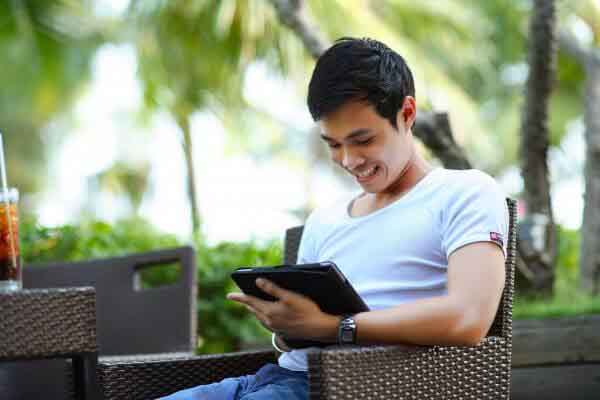
GDPR PII : RPA solutions to address new PII identifiers
Feb 20, 2018
In my previous blog, I introduced how RPA can address some of the mandatory obligations put in force by GDPR. Here, I take up the scope of GDPR personal identifiable information (PII) and how RPA can address some of the cases.GDPR increases the scope of personal identifiable information (PII) identifiers by including online iden...
read more
How can RPA address GDPR compliance needs?
Feb 13, 2018
General Data Protection Regulations (GDPR) will come into effect on May 25th, 2018 and it replaces the existing 1995 EU Data Protection Directive. GDPR applies to all organizations gathering, processing and storing personal data of European Union citizens regardless of the organization location. Data covered under GDPR includes any data that can be used to identify...
read more
The Bot Controversy – Scare or Care?
Jan 30, 2018
“The BOTS are coming! The BOTS are coming!The BOTS are coming to take your jobs!”It is always scary to read such stories! And what is even worse?Reading scary facts that thousands & millions will lose their jobs because of Robotic Process Automation (RPA) and further linking it to dooms day!“BOTS will Rule”There are always 2...
read more
Analytics and Trends Evolution in the Airline Industry
Jan 25, 2018
I always follow research efforts by MIT Center of Transportation. It is an easy way to know the problems that mature airline industry of North America is facing and attempting to solve. Another such department active in the field of airline industry was (and still is) the ISYE- Industrial and Systems Engineering department at ...
read more
RPA in Claim Processing reduces Claim Denials
Jan 15, 2018
Revenue Cycle Management (RCM) companies face numerous challenges, including claim denials and cost to collect. It is estimated that up to 40 percent of medical bills contain errors and a report by Advisory Board states that 90% of claim denials are preventable and can be corrected for payment. Claim denial management is a big o...
read more
Outliers – An important element in Business Intelligence
Jan 11, 2018
It’s always fascinating to observe outliers and understand them. Outliers are the data points that don’t seem to fit well with rest of the data population. It is interesting that data points with outlier behavior are ‘outlier’ but can be found in almost every dataset that you get your hands on. Identifying outliers is always one...
read more
Intelligent Solutions using Cloud Based AI Platforms
Jan 07, 2018
Artificial Intelligence (AI) and Machine Learning (ML) are two big buzzwords prevalent across the industries today. People, in particular developers are fascinated with this emergent technology, irrespective of their area of expertise. While a lot of them are still trying to figure out the nuances of AI and ML, the world has mov...
read more
OCR, ICR and RPA – The nuts and bolts
Dec 11, 2017
We spoke about Robotic Process Automation (RPA) and how bots can be used to speed up processes and remove unintentional errors which crop up during document management. The two techniques followed in the automation industry are OCR (Optical Character Recognition) and ICR (Intelligent Character Recognition), to read any type of d...
read more
Integrating Regex in Robotic Process Automation (RPA)
Nov 28, 2017
Regular Expression, REGEX, or regexp, sometimes called a rational expression, can be defined as a sequence of characters that form a search pattern.It’s like sorcery to a layman, something they don’t really comprehend, but want to make use of anyway, for it’s a very powerful tool, especially when used aptly and for the right pur...
read more
Robotics Process Automation – Revolutionizing IT Industry
Nov 14, 2017
Within IT organizations or any other industry, automation is the new entrant and is here to stay!Robotics Process Automation – giving way to Artificial Intelligence? A speedy approach? Or error free technology? Or Productivity?According to industry statistics, 30-40% of project costs are rework. Automation is a natural er...
read more
Image Recognition – The heart of sophisticated RPA
Oct 31, 2017
RPA platforms use IDs to identify the elements inside the target applications and then perform actions like mouse clicks or sending Hotkeys to get the desired end result. When we work with remote systems and databases, like Citrix or the open web, it is not easy for the robot to identify the selector regions on screen.In case of...
read more
Robotic Process Automation in Insurance Industry
Jul 11, 2017
(RPA) applies specific technologies to automate routine, standardized tasks in support of an enterprise’s knowledge workers. By freeing human employees from these mundane tasks to apply themselves to core business objectives, RPA offers a number of compelling benefits to the workplace. – Institute for Robotic Process Automation ...
read more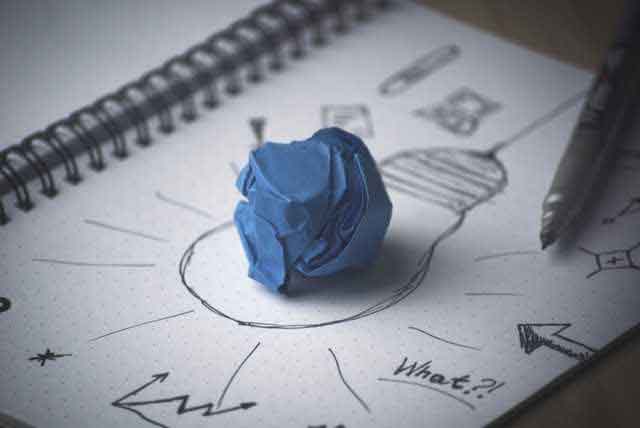
Predictive Analytics – Step 1 on the path to AI
Jun 08, 2017
Along with the emergence of new devices, we have data which is ever growing. And all this data is being collected for what?As someone correctly said – to analyze, see patterns and predict!And for all this data, you might think Artificial Intelligence (AI) to solve all data problems. And that is a good answer too.But, how d...
read more
BI & Analytics to Boost Retail Sales Performance
May 17, 2017
We have talked about Business Intelligence in Retail prior to this too, where we discussed how customer acquisition and analyzing customer data is key for a successful retail business. Now we will talk about how we can analyze sales and performance and use BI tools to help in decision making.BI is nothing but a tool which helps ...
read more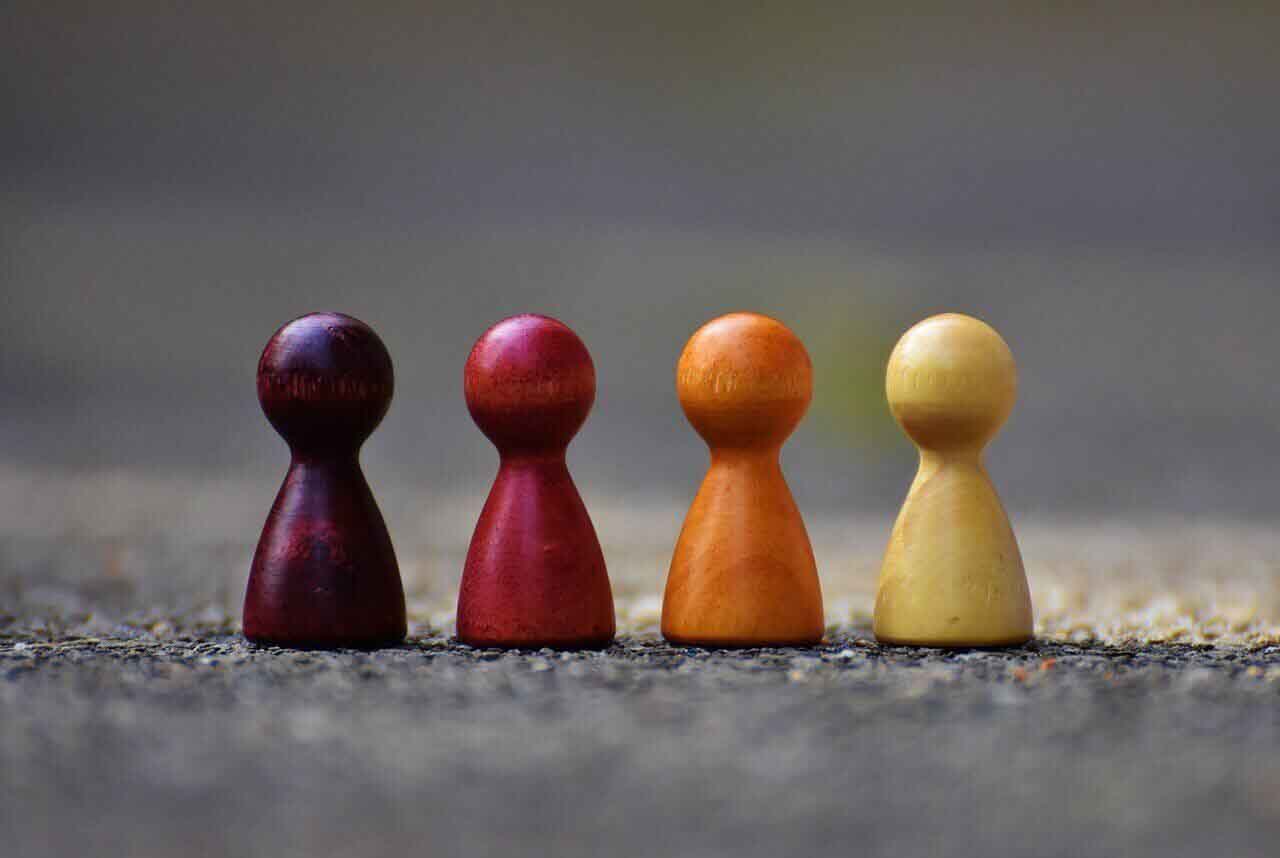
What is Digital in Mortgage?
Apr 24, 2017
Digital or Digitalization is an umbrella term for the services using digital technologies, mainly on the Internet, but also including mobile phones, display advertising, and any other digital medium.This is going to be a series of posts on digital mortgage, in the attempt to discuss and give a clear picture of what is the digita...
read more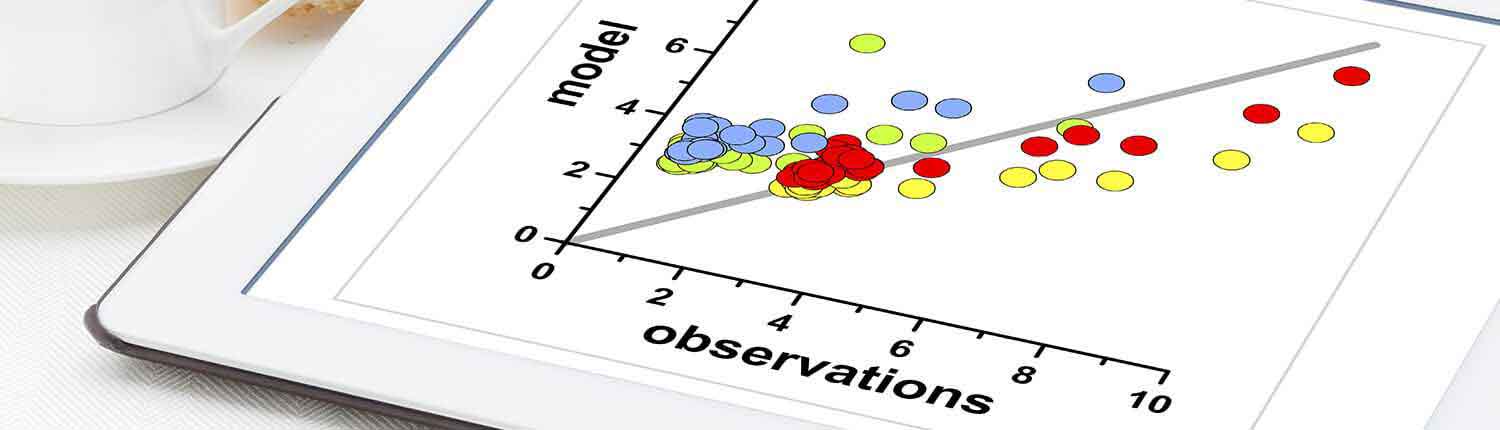
How can BI help in adhering to insurance industry regulations?
Mar 27, 2017
Developing an adaptable strategy for regulatory challenges and adhering to industry regulations, along with a good ROI for each investment is a tough nut to crack.Every big insurance company has multiple portfolios which are managed by different managers. Each investment manager should adhere to 3 levels of regulatory compliance...
read more
The How and Why of Business Intelligence in Retail
Mar 06, 2017
The retail business involves the process of selling consumer goods or services to customers through multiple channels of distribution to earn profit. There are many challenges which these retailers face on an ongoing basis, where the primary two are – competition for customers and the expenses involved in running a retail...
read more
Sign and Zipalign APK Using Existing Keystore
Mar 02, 2017
Updating an app on Play store is something which is a routine task if you wish to optimize the app and increase usability for the users. When we try to publish an update for an existing app to play store we SHOULD use the existing key store file which we used while initially publishing the app on play store.While trying to achie...
read more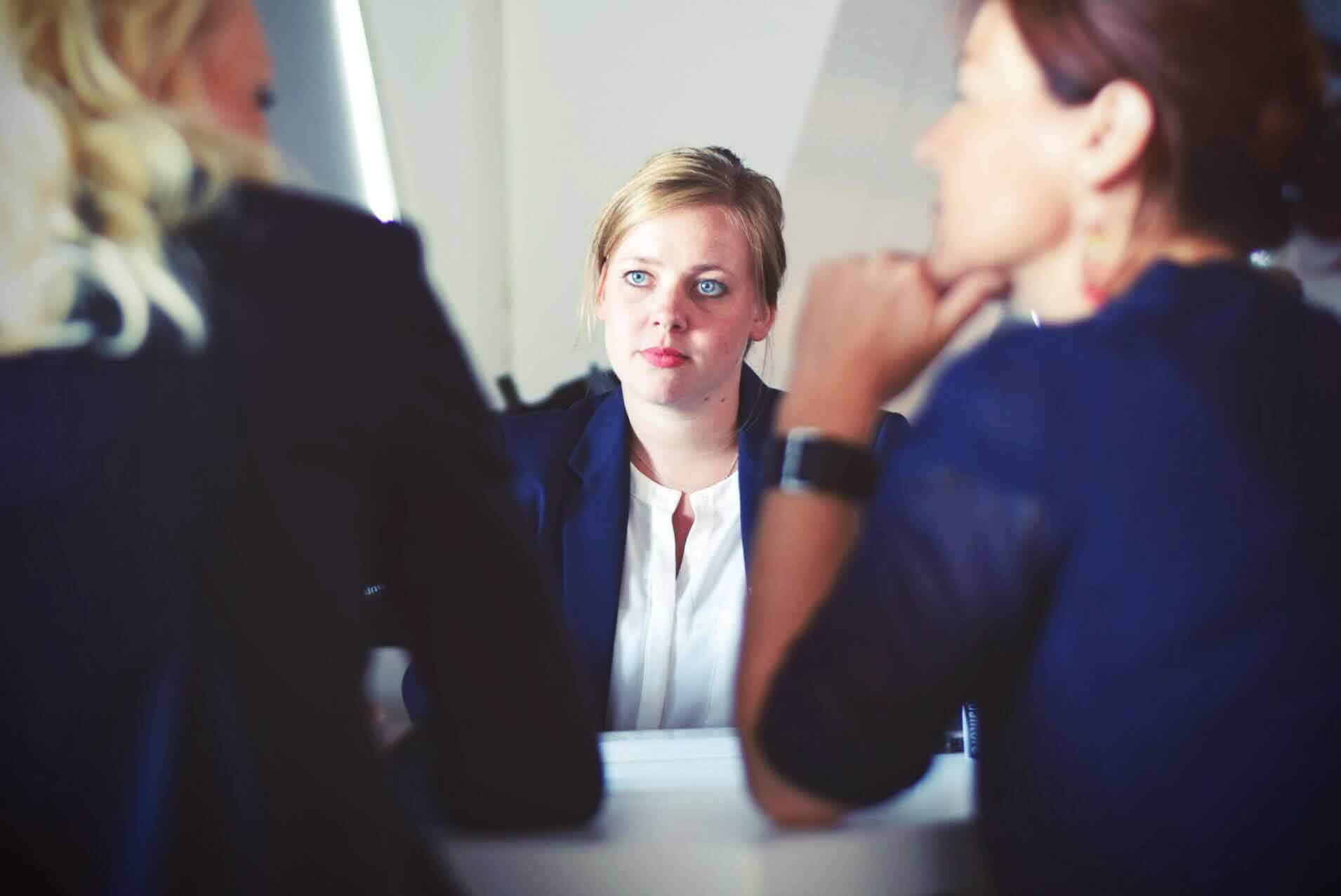
Robotic Process Automation (RPA) and Enhanced Customer Experience
Feb 21, 2017
In my last blog I talked about how, Robotic Process Automation leads to changing job roles and the effect it would have on employees and employers.Here, I take the opportunity to highlight the great multiplier effect a successful RPA implementation can have on customer experience.Whatever be the form of these journeys, all of us...
read more
Business Intelligence Needs of Insurers
Feb 18, 2017
The insurance industry has gone through many changes in the past few years. The interaction between insurers and customers has changed a great deal and strong competition is forcing insurers to take quick steps in building closer ties with their customers. There are many business intelligence tools out there which work great for...
read more
How To: Background jobs in Web Application using Hangfire
Feb 09, 2017
Don’t you not like it one bit when users think that your application is sluggish? And you know that, you really cannot do anything about it, because it is interacting with third party services, tools, vendors, and is just doing way too many tasks and some of them really complex.If you think, the user need not wait for the job to...
read more
Claim Analysis and fraud detection Using Business Intelligence
Feb 02, 2017
Fast and effective claim handling is the base for customer relationships in the insurance industry, but insurance companies also have to protect themselves from the fraud claims that they might be faced with time to time.A new study from the Insurance Research Council (IRC) estimates that claim fraud and buildup added between $5...
read more
RPA & the emergence of new job roles
Jan 30, 2017
A few months ago I had written about the impact of RPA on traditional back-office and rule based activities performed by humans.The disruptions look scary and have a massive impact in the short term. However, newer sectors of job roles opening up will make it more interesting for workers and will also help organizations run bett...
read more
Insurance Risk Management and Business Analytics
Jan 16, 2017
Insurance is a risk-transferring mechanism that ensures full or partial financial compensation for the loss or damage caused by event(s) beyond the control of the insured party. And in turn, risk management is very important for the insurance industry. Insurers consider every available quantifiable factor to develop profiles of ...
read more
Robotic Process Automation (RPA) and its impact
Nov 09, 2016
In my last blog I touched upon Intelligent Enterprise Automation broadly covering Machine Learning, Autonomics, Machine / Computer Vision and Natural Language Processing. Today, I will focus on Autonomics and its impact on business and IT to be more specific.Autonomics are intelligent systems that apply self-adapting policies to...
read more
Enterprise Intelligent Automation – coming of age
Oct 24, 2016
By 2019, the global market for content analytics, discovery and cognitive systems software is projected to reach $9.2 billion, according to IDC, more than double that of 2014.Intelligent automation is rapidly coming of age. “Smart” machines and “smart” systems and “smart” bots are becoming mainstream. Intelligent automation whic...
read more
From TRID to HMDA: Changes and Implementation
Jul 19, 2016
The mortgage industry is finally recovering from the TRID firestorm, where originators were dismayed with average time to close being 50 days. Profits were sinking like a big giant boulder recording as much as 60% reduction. Mortgage originators are now once again experiencing some positive headwinds. The average Time to Close is within a respectable range and profits are on the rise again, leading to many sighing breaths of much deserved relief but wait… here comes HMDA....
read more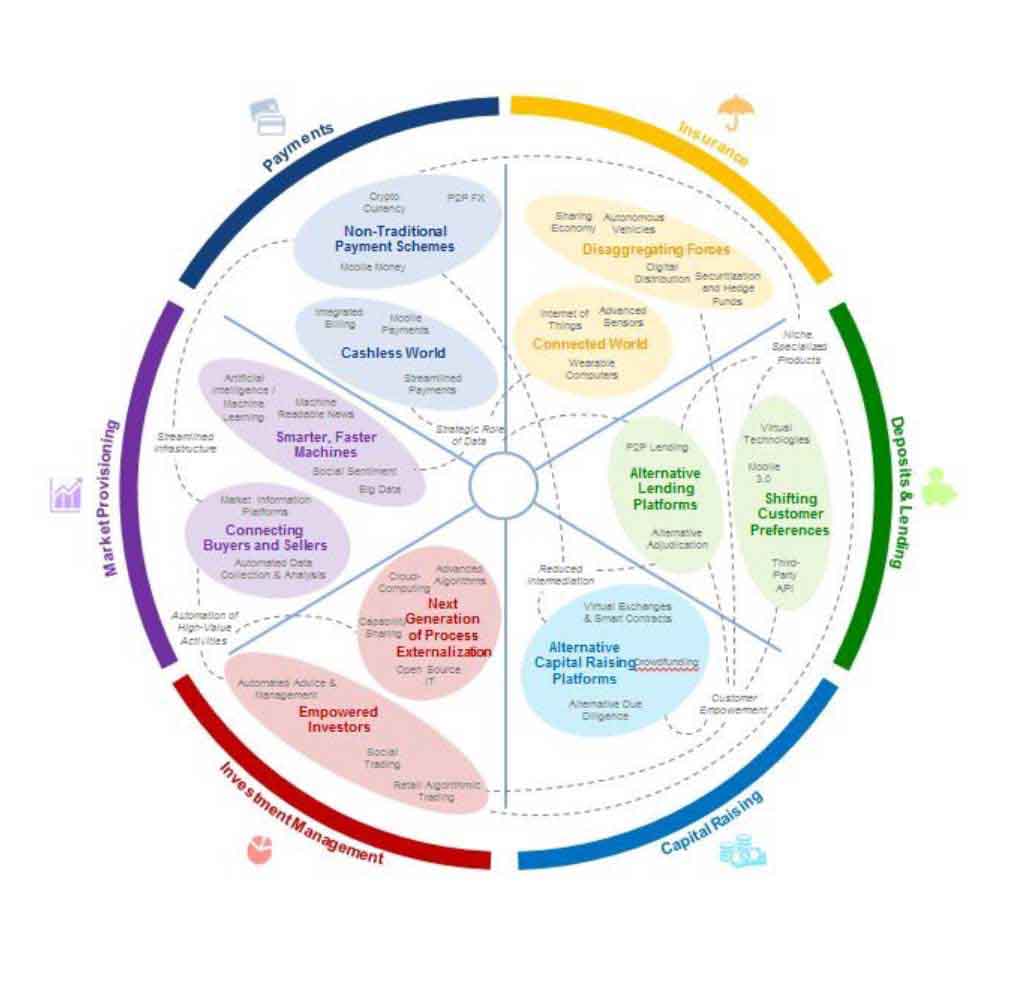
Technology Impacts on the Financial Services Industry
Jul 11, 2016
Financial services sector has been mostly impervious to radical technical and business model changes. They have been able to maintain a relatively stable but profitable business models over the last few decades. Traditional businesses are now under siege from a whole host of innovators and technology changes that are forcing a re-think on the business models of the traditional financial services sector....
read more
Connecting the dots for an IoT scenario
Jun 15, 2016
Today IoT is a buzz word in the market. But, what is IOT- Internet of Things?Internet of things is all about collecting and managing massive amount of data from a rapidly growing network of devices and sensors, processing the data, and then sharing it with other connected things. Though we have already seen this in a limited sco...
read more
What is Column store index?
Mar 03, 2016
Column store index is a new feature in MS SQL server, initially introduced with MS SQL server 2012 but had some limitations. Those limitations have been removed in MS SQL server 2016.Column store index is designed to speed up analytical processing and data warehouse querying. As the name suggests, here data is stored column wise...
read more
Setting up CI Deployment Automation – Ansible | Blog
Feb 25, 2016
Recently, we did some great work on Continuous Delivery and thought we should share our learnings. We implemented the solution of Continuous Integration & Auto Deployment (Continuous Delivery) for a major Australian customer in retail & ecommerce space. The challenges we faced were to maintain several instances of the ...
read more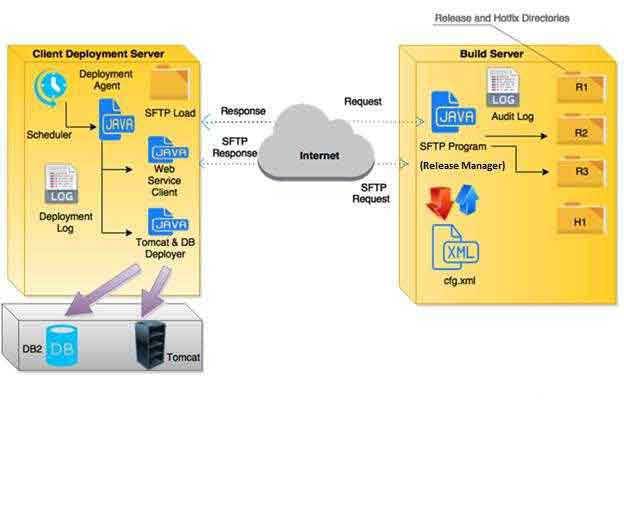
Custom Auto Deployment: A Client – Server Model
Jan 22, 2016
Auto deployment is extremely useful when installations need to be carried out at multiple locations in a quick and effective manner.One of our customers, one of the major ISVs in Behavioral health with over a hundred client installations, were handling many such installations manually. The process in place used deployment via r...
read more
Cloud and mobile revolutionizing the pharmaceutical industry
Jun 08, 2015
Compliance tracking, globalized clinical trials and outsourced vendors has made it almost mandatory for this industry to push aside the traditional outlook and get onto the technology bandwagon.Pharmaceutical regulatory compliance is primarily dependent on the management of the compliance process and thorough documentation to de...
read more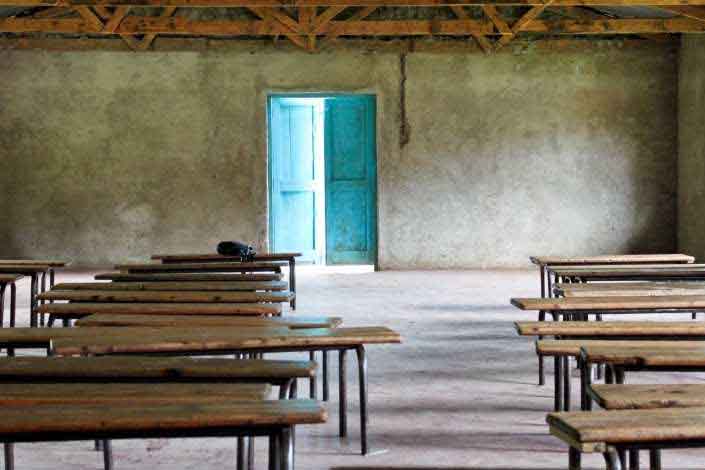
Insecure Direct Object References – Closing the doors
Mar 04, 2015
We have all worked on scenarios where we grant system object access to certain users based on the parameter, provided by them. Sometimes, the user just changes the parameter passed as input intelligently, and she gets access to some restricted documents or db data.For example, you should not be able to see your manager’s review ...
read more
Cross-site Scripting (XSS) - Focus on validation for web applications
Feb 20, 2015
As a part of this security series, I had posted previously about SQL injection, and how this simple concept can manifest itself into a major security concern. This blog post will focus on validation of input and output in a web application.In web-application it has been noticed that we validate the input most of the time. This ...
read more
SQL Injection Explained: A Simple Security Risk
Jan 27, 2015
In my previous blog, I focused on the security issues associated with broken authentication and session management concerns. Here I shall focus on the security and the vulnerability quotient of an application.I will discuss about the threats and their possible solutions. I will also mention few tools that aid the hacker in outs...
read more
Strategies for Web Application Performance Optimization
Jan 23, 2015
Know yourself and know your enemies, use you ammunition to annihilate the enemies. So before going for a war, first figure out whether you have enemies (performance issues). Is your application not meeting the performance benchmark? There is always scope of improvement, albeit in diminishing returns, so your performance work wou...
read more
Secure Software Product Engineering | Nalashaa Services
Dec 19, 2014
This blog post showcases the need for protecting user’s password, the password habits that the application should enforce to the end user, and the practices that a developer should follow to secure a user’s information, especially the session information. This blog will also focus on aspects of session management.Some key ...
read more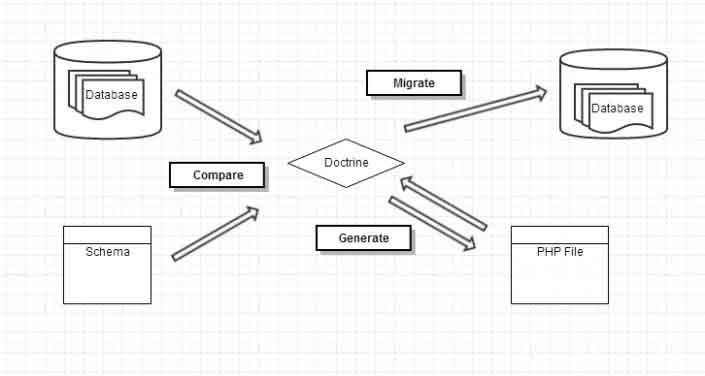
Doctrine Migration – Part 2
Sep 02, 2014
Doctrine migration has been used by me many times, and there are some small changes which affect the process, and some others which help us to use the migration process better. Part 1 of the Doctrine migration series depicted how to go about a migration set up. Now, I shall go about explaining in a step by step manner how to go...
read more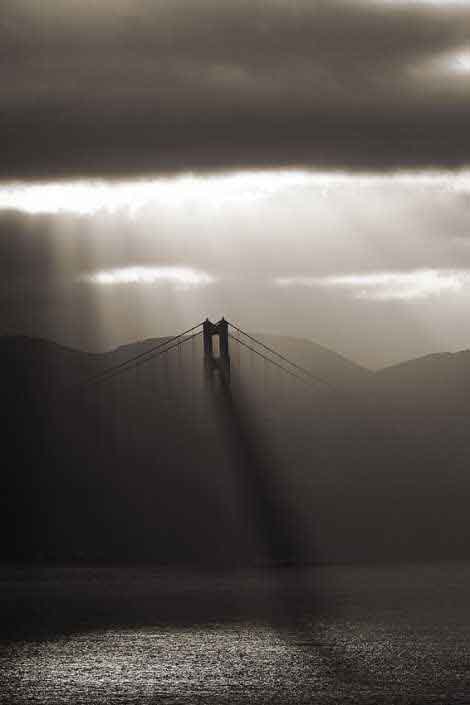
Network security, a change in approach for the cloud
Aug 28, 2014
When an organization built and controlled its own networks, it was imperative that the security would vary and was largely dependent on the organization requirements. But, with a cloud infrastructure setup, the security methodology and requirements change significantly. And many of those who try to attempt to tackle the issue th...
read more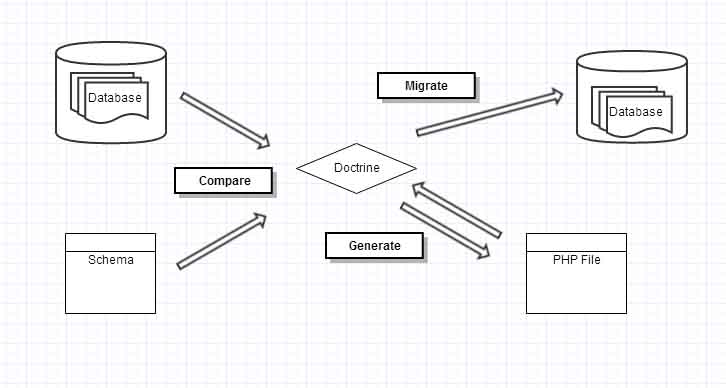
Doctrine Migration – Part 1
Aug 26, 2014
The database migrations feature is an extension of the database abstraction layer and offers you the ability to programmatically deploy new versions of your database schema in a safe and standardized way.Even though Doctrine has schema-tool commands to update the database schema, its suggested to use doctrine migrations when upd...
read more
Wearable technology, the hope for those living with Parkinson’s
Aug 19, 2014
Parkinson’s disease (PD) is a slow degenerative disease which kills the brain cells causing tremors and some extend of rigidity, and loss of motor functions. It eats away at the dopamine releasing neurons, resulting in a drop in dopamine within the brain, causing the locomotive difficulties in patients. The most common side effe...
read more
Windows Azure Mobile Services Offline Sync (Alpha)
Aug 11, 2014
In the recent build event, Microsoft announced a bunch of updates to its Azure stack. Today, I will focus on one of the most exciting features – Offline Sync on Mobile ServicesAs the name implies, it is an effort in the direction of providing out of the box offline sync capabilities for mobile applications which connect to Azure...
read more
Bioinformatics services on the cloud
Aug 08, 2014
Personalized medicine is all about treating a patient with the specific medicine suited to their body as determined by their gene makeup. Bioinformatics is an interdisciplinary field bringing in the experimental data from biological sciences and analyzing them using information technology tools, such as cloud servers, analytical...
read more
Delivering a great user experience in an agile environment
Jul 22, 2014
Agile development teams have been seen to be on the rise in the past few years. Almost 60% of software development uses agile methodologies, especially Scrum. Scrum, per say, is an iterative and incremental agile software development framework for managing product development. But, being a UX developer, it is essential to be inv...
read more
Radiology Information Systems (RIS) on the cloud
Jul 14, 2014
Radiology as a practice uses many software suites which tend to be expensive for every hospital and imaging center to purchase for exclusive use. A safe and economical option would be to use them in conjunction with a cloud service by purchasing licenses for requisite software packages.Cloud computing will free radiology from th...
read more
Adapt your solution to sync with the cloud
May 21, 2014
Quicker, faster deployment and highly efficient support is what every user of technology demands. Many solutions are not made for the cloud, but there are solutions to employ cloud in these solutions too. When assessing a suitable cloud solution to transform your technology solution to suite business needs, often you are curbed ...
read more
Why VoIP phone systems work for small businesses?
May 16, 2014
Managing landlines and traditional telephone providers for small businesses are always a concern and with the hype surrounding VoIP, there are many who are looking to take up the flexibility and monetary benefits associated with VoIP. A VoIP phone system installed on your premise offers a hybrid solution, which combines the bene...
read more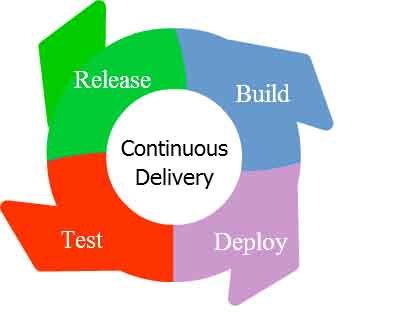
Continuous Delivery - A Software Development Process
May 14, 2014
Following the industry trend of shortening product time to market, more and more teams’/organizations’ release-cycles are moving from years and months to weeks and days. This requires weekly or daily releases to be the norm to achieve this high level of productivity.This is a good place to start when starting a project to build ...
read more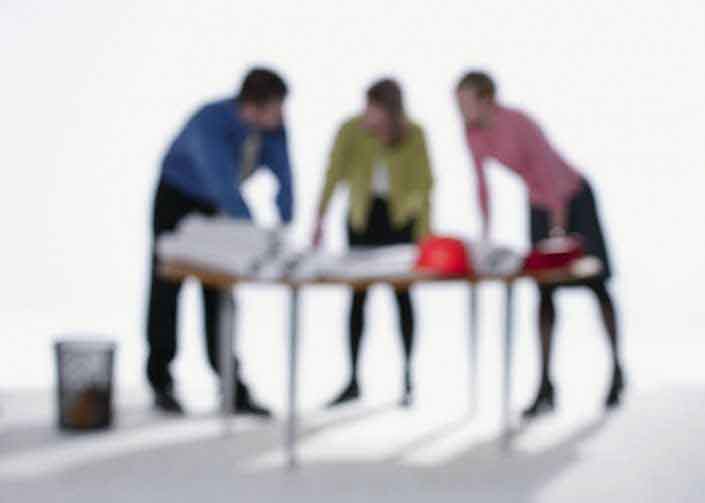
A disaster recovery plan for business continuity
May 12, 2014
Business continuity is different from disaster recovery. Many times, both these are combined to a single plan, but disaster recovery can encompass technology failure, infrastructure failure or such. Business continuity plans would be required, in its true sense when a natural calamity strikes. This allows for users to connect t...
read more
Test automation of GWT applications using Selenium WebDriver
Apr 28, 2014
With the advent of Software as a service (SaaS), responsive web applications running on Web 2.0 became more and more common. GWT by Google is a collection of tools that helps making applications running on web, more intuitive and responsive. The unique capability of GWT is that it compiles java code to highly optimized JavaScrip...
read more
Data Center: Increase efficiency and bring down energy consumption
Apr 21, 2014
Cloud computing requires many data centers to be up and running to provide the seamless connectivity and access to data on an ongoing basis. Cloud providers aim to operate efficiently and utilize data centers in an optimized manner. Power consumption for these data centers is a primary carbon footprint for these cloud providers....
read more
IPv6 test for assured connectivity
Apr 16, 2014
Everyone has heard the hype about IPv6 so it is important to understand, what ISV needs to know about IPv6 in 2014.With the increase in internet accessing devices, the pool of IPv4 addresses have been greatly depleted. This has led the telecommunication companies to upgrade to service the larger pool of internet users by moving ...
read more
IaaS to boost big data analytics
Apr 11, 2014
GigaSpaces states 80% of IT executives in a survey are considering moving their big data analytics to one or more cloud delivery models. For some organizations which already have an internal private cloud, big data analytics can be a part of their offerings in-house, or else they can host it externally through the help of an Iaa...
read more
Infrastructure as a service in mobile application development
Apr 09, 2014
As per a study, in 2013, 17.4 % of global web traffic comes through mobile devices, a 6% increase from 2012. Hence it would be safe to assume that there would be many IaaS supported applications which are accessed through mobile devices. The two major IaaS providers Amazon Web Services (AWS) and Microsoft Azure both offer specif...
read more
5 myths about cloud security
Mar 28, 2014
Speaking of security concerns with Infrastructure as a Service provider, there are many who believe cloud service providers will provide better security, and there are others who believe there will be greater risks associated with cloud usage, such as data breaches and cloud services abuse. There are many myths associated with c...
read more
How can infrastructure as a service provide cloud security?
Mar 21, 2014
Speaking of security concerns with Infrastructure as a Service provider, there are many who believe cloud service providers will provide better security, and there are others who believe there will be greater risks associated with cloud usage, such as data breaches and cloud services abuse.There are many myths associated with cl...
read more
Evolution of Infrastructure as a Service
Mar 06, 2014
Till a few years back, Infrastructure meant servers in house which were managed by an IT resource personnel or a service provider. With cloud infrastructure coming into play, there came both physical and cloud environments to be managed. Many enterprises decided to host some applications on the cloud, where as some were to be ke...
read more
How to choose an Infrastructure as a Service (IaaS) provider?
Feb 10, 2014
Thinking of Infrastructure as a Service, chances are that you would think of Rackspace, Verizon Cloud or Amazon Web Services. Where Microsoft Azure and Google Compute Engine are relatively new entrants, Amazon Web Services has been around with the likes of Rackspace. Opting to work with one provider over another is based on a my...
read more
IaaS is Reinventing the Modern IT Department
Jan 30, 2014
Infrastructure as a Service (IaaS) provides many advantages to a company. Any company, of any size, has the option to access powerful resources and solutions, not inhibited by the initial capital expenditure. The pay as you need model of IaaS enables companies to utilize their resources to the optimum and scale up or down as per...
read more
Agile development, Scrum, Kanban. What do they mean?
Jan 02, 2014
Agile development has been gaining popularity particularly due to today’s outsourced mode of technology development. Agile software development is a group of software development methods based on iterative and incremental development, where requirements and solutions evolve through collaboration between self-organizing, cross-fu...
read more
A good mobile test methodology
Nov 28, 2013
Recently we did a post on the role a real device plays in the testing process. The next step in a successful testing plan is the mobile test methodology which is to be employed. There are various tests which are possible, and each of them play a role which when understood can result in a completely tested error- free application...
read more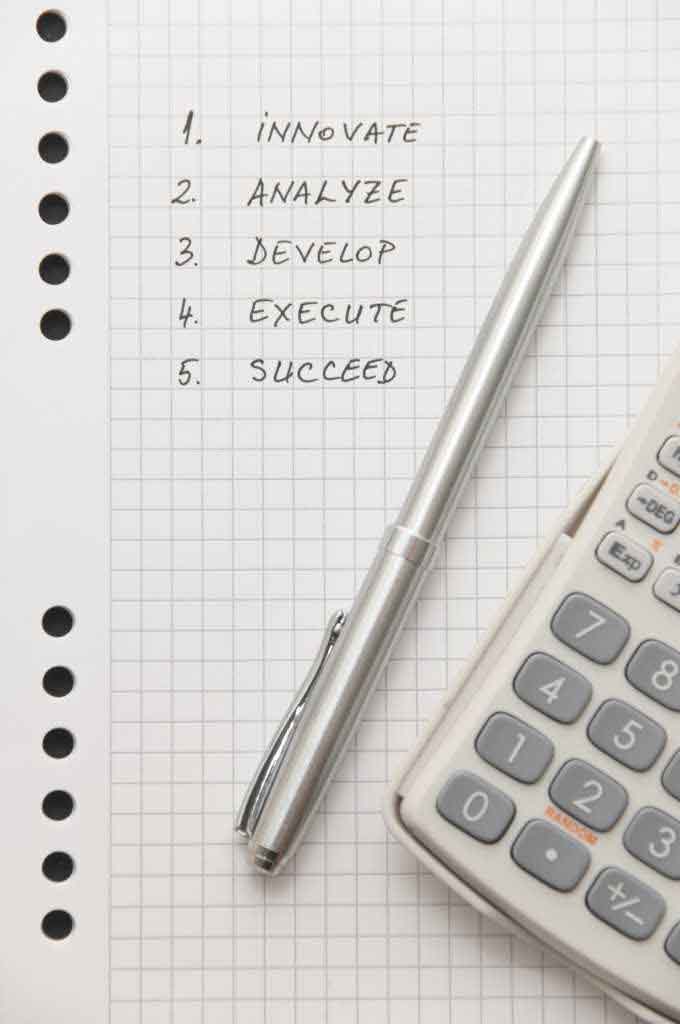
What is Mobile Application Testing?
Nov 21, 2013
Your app is meant for end users, to be run on physical mobile devices, and hence it is important that the testing is also done on them.Speaking of mobile applications, there are two different natures of applications which run on mobile devices, native mobile applications and mobile web applications. The testing practices of each...
read more
Part 2: A Guide to Transitioning from iOS 6 to iOS 7
Nov 14, 2013
Last week, we had looked at how we should address GUI changes when we are looking to transition from iOS6 to iOS7 for iphone apps. We saw how the underlying theme has changed with the upgrade to iOS7, and what are the changes you should be watching for when you look at transitioning your iphone app from iOS6 to iOS7. This week w...
read more
Part 1: A Guide to Transitioning from iOS 6 to iOS 7
Nov 04, 2013
Nalashaa offers a full range of mobility product engineering services including outsourced mobile development, technical consulting, GUI consulting and an extensive testing as a service package. As you read through this guide if any of these steps strike you as something you would like assistance, advice or even just a chance t...
read more
NALASHAA ANNOUNCES INFRASTRUCTURE AS A SERVICE OFFERING
Oct 17, 2013
Oct. 17, 2013 – EDISON, N.J. – Nalashaa, a custom product development company, aimed at helping ISVs to deliver their wide range of products, today announced Infrastructure as a Service offering to help clients draw on the capabilities of the cloud. Nalashaa has a team of industry and platform-specific experts who aim to build a cloud solution which will drive business growth and profitability. The team evaluates the solution best suited and builds a roadmap to achieve customer requirements....
read more
Windows azure migration: A checklist
Sep 30, 2013
During Windows azure migration, there are various concerns which crop up regarding storage, dependencies, session states etc.Following are the major concerns which needs to be addressed, and a plan charted out prior to migration.Windows azure migration would require complete application data migration, and this is a primary conc...
read more
Latest Prescription: Hybrid Cloud
Sep 11, 2013
Cloud computing comprises broadly of Public, Private and Hybrid clouds. Healthcare companies have been predominantly using private clouds in the past to adhere to prevalent data security norms. HIPAA and HITECH acts require that electronic protected health information (ePHI) be stored and processed in a secured manner and not sh...
read more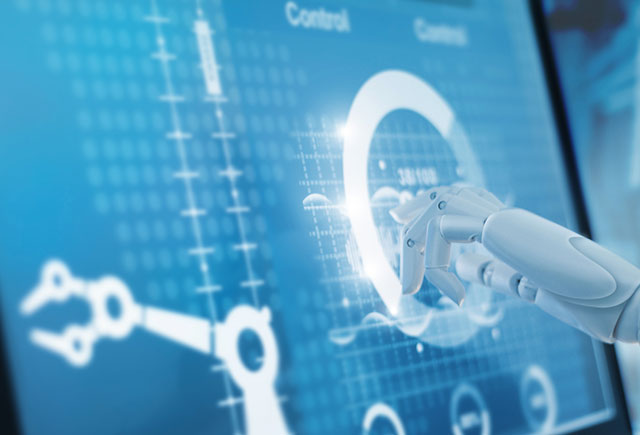
Do Not Re-Invent the Wheel – Test Automation SIP Series
Apr 26, 2013
Continuing our conversation about tips for better software test automation, this time we would talk about reuse.Given the fact that many test automation initiatives suffer from time crunch, this aspect becomes even more important to understand. While it is very tempting to want to write your own framework for everything you need...
read more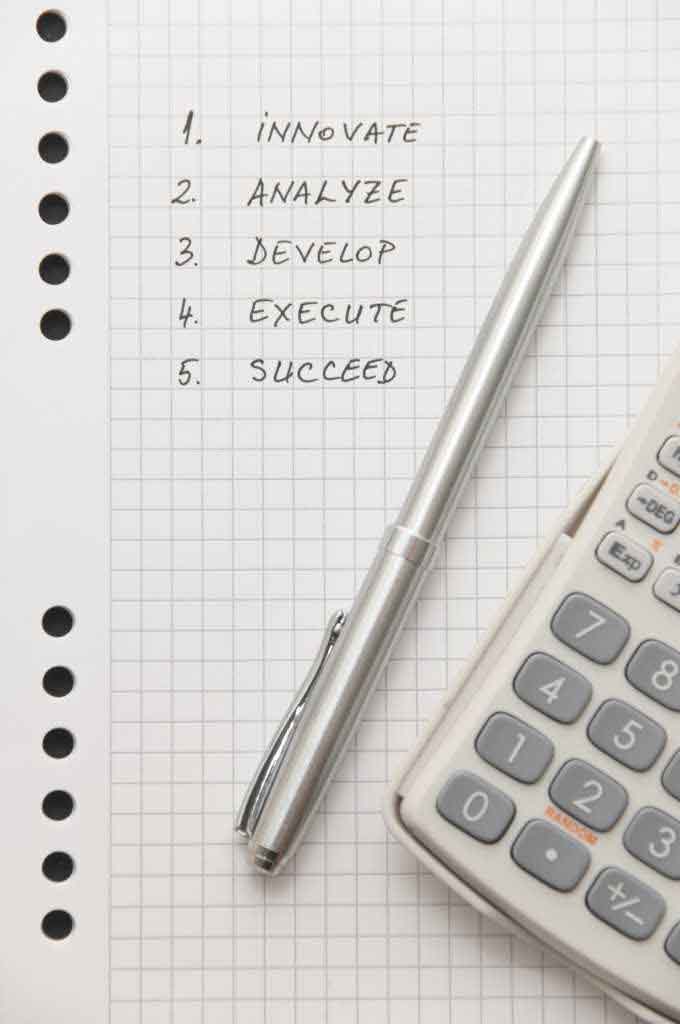
Test Script Execution in CI | Test Automation SIP
May 26, 2012
Continuous IntegrationPractice makes man perfect – so goes the old adage. This is even more true for tests. While there could be few scripts to be executed on-demand for certain situations, as a rule of thumb attempt should be made to include automation test scripts with a continuous integration system. If there is no continuous...
read more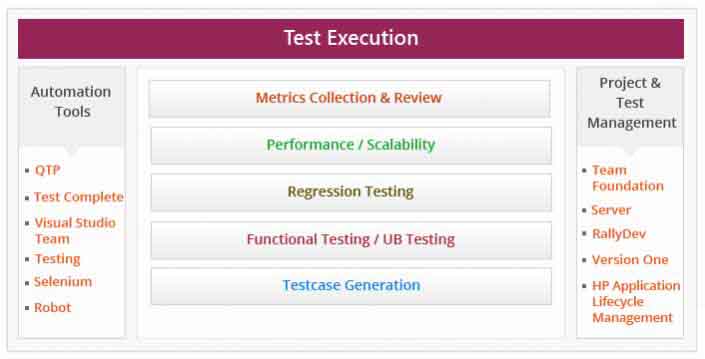
Test Automation Logging Tips | SIP Series
May 02, 2012
Since test automation scripts would run in most of the cases in scheduled mode unsupervised without any manual intervention, it becomes imperative to have solid tracing and logging mechanisms built into the automation framework so that if anything goes wrong, it is still possible to recreate the error and make meaningful logical...
read more
5 Key Areas of Software-as-a-Service (SaaS) Testing
Apr 20, 2012
1. Functional Testing Checklist This is the standard functional testing to validate if the app is doing what it is supposed to do.2. Infrastructure and Security Testing The goal of this is to test the underlying infrastructure and security of the app. 3. Performance and Scalability Testing A critical area of SaaS apps testing, a...
read more
6 Challenges of testing Software-as-a-Service (SaaS) Apps
Mar 26, 2012
SaaS (Software-as-a-Service) businesses are seeing hyper-growth, and with more and more organizations adopting SaaS instead of on-premise software, the R&D organizations of SaaS companies have their task cut out. The QA/Testing team are especially challenged owing to the short release cycles and the fact that thousands of cu...
read more
How Test Data Affects Test Automation Quality | SIP Series
Mar 04, 2012
Impact of Test Data on Test AutomationWhat can make a good test a weak one? What can make a simple test an effective one?Data.Or Test Data to be precise.A test and its test-data are like body and soul. But like in real life, soul often gets neglected. While test developers focus a lot of their energies in automating most complex...
read more
Power of Abstractions
Feb 26, 2012
Traditional Approach...
read more
7 Key Best Practices of Software Test Automation
Feb 23, 2012
Test Automation is an integral part of any software development and sustenance project. However, research shows that 80% of test automation projects fail while the other 20% do not yield enough ROI. In this article, we share our experience of automating testing in several projects and how some of these best practices will make y...
read more
Test Code as Priority: Test Automation SIP Series
Feb 19, 2012
First Things FirstContinuing the discussion about our distilled experience in test automation, we will continue our discussion, starting with the basics. Anyone who can type a semi-colon, can write code. Writing code is easy. Writing good code is not. And writing good code which can test other code is even more difficult. Common...
read more